Ever bought something on Amazon you wish no one saw? Maybe it’s a surprise gift. Maybe it’s something… a little embarrassing. We’ve all been there. So here’s the big question — can you delete your order history on Amazon?
Let’s dive into the digital jungle of your Amazon account and find out!
Table of Contents
Can I Really Delete My Order History?
Quick answer: No, not exactly. You can’t completely delete an order from your Amazon history.
But wait — don’t close your tab yet. There’s good news! While you can’t actually delete an order, you can hide it.
So, while that quirky Christmas sweater remains in the records deep in Amazon’s database, it doesn’t have to stare you in the face every time you log in.
How to Hide an Order
Amazon has a feature called the “Archive Order” option. Here’s how it works:
- Log in to your Amazon account.
- Click on “Returns & Orders” at the top right of the homepage.
- Find the order you want to hide.
- Click on “Archive Order” next to the item.
- Click “Archive Order” again to confirm.
Done! 🎉 That order is now moved from your regular order history. It’s not visible in your default orders page anymore.
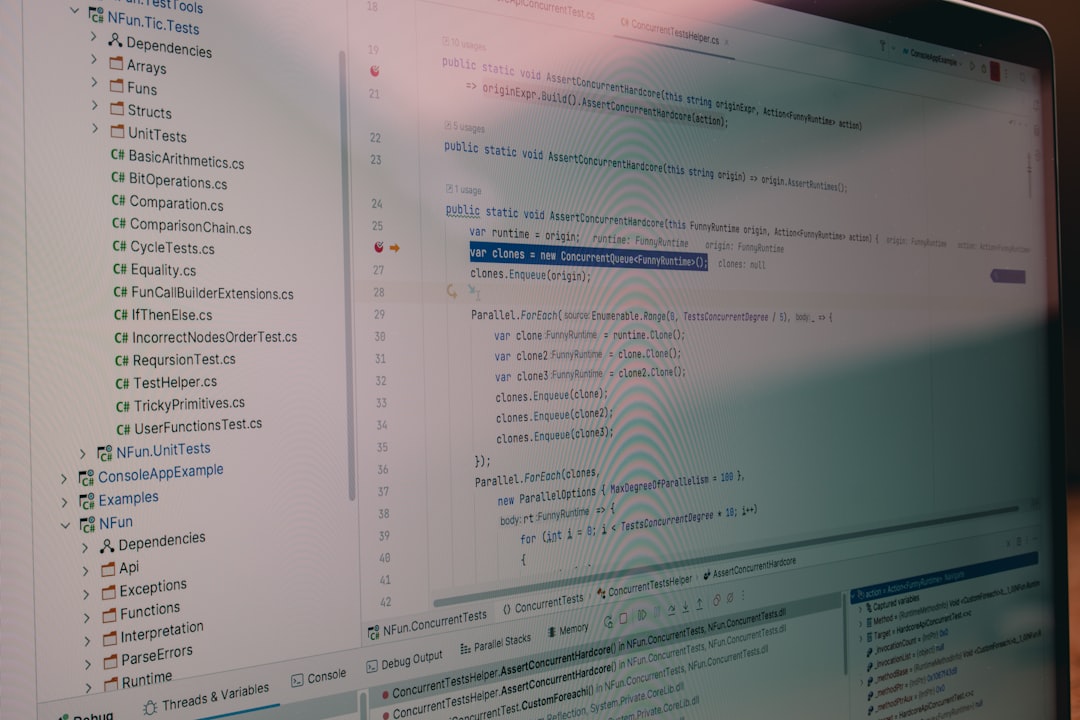
But Is It Really Gone?
Let’s be honest. Archiving isn’t the same as deleting. The order is still in your records. You can still view it by going to your archived orders.
To see them:
- Go to Your Orders.
- Click the dropdown menu labeled “Your Account”.
- Select “Archived Orders.”
So if someone digs deep enough, they might still find that glow-in-the-dark toilet paper you bought out of boredom. 😅
Can I Clear My Browsing or Search History?
Now here’s a trick you might like: You can delete your search history and browsing history.
This won’t hide what you bought, but it hides what you were looking at. Helpful if you’re planning a surprise or keeping things private on a shared device.
Here’s how:
- Go to Your Amazon Browsing History.
- Click “Manage history” in the top-right corner.
- Click “Remove all items” or individually remove any items.
Ta-da! Your private plans stay private. 🕵️♀️
Can I Do This on the Mobile App?
Great question! Sadly, Amazon’s app doesn’t let you archive orders (yet).
If you want to hide something, you’ll have to use the desktop version. Yes, that means pulling out your laptop (or using your phone’s web browser).

Why Doesn’t Amazon Let You Delete Orders?
Amazon keeps your order history for several reasons:
- Returns & refunds — You need a record just in case something goes wrong.
- Track warranties — Electronics and appliances, anyone?
- Reorders — It’s easier to buy the same stuff again.
- Legal reasons — Gotta keep those receipts for bookkeeping.
So yeah, deletion isn’t an option. But archiving does a pretty good job of cleaning things up.
Final Tips
Here’s a quick recap to keep your Amazon life tidy:
- Use “Archive Order” to hide purchases.
- Clear your browsing and search history for more privacy.
- Use incognito mode or sign out if sharing a computer.
- And maybe don’t buy glitter bombs if you’re shy. 😉
Your Amazon history doesn’t have to be totally messy. With a little digital spring cleaning, your secret shopping habits can stay your secret.
Now go on, treat yourself — responsibly, of course!