Think Linux is virus-proof? Think again! While Linux is more secure than Windows, it’s not invincible. Malware, rootkits, and network threats can still sneak in. That’s why having a solid antivirus is a smart move — even on your penguin-powered machine.
And guess what? You don’t even need to spend a dime. We’ve rounded up the 5 best free antiviruses for Linux in 2025. They’re lightweight, trustworthy, and easy to use — perfect for beginners and power users alike.
Table of Contents
1. ClamAV – The Classic Choice
If you’ve searched for Linux antivirus before, you’ve probably seen ClamAV. It’s the granddaddy of open-source antivirus programs.
- Free and open source
- Great for scanning email servers
- Supports a ton of file formats
- Command-line interface (CLI) by default
ClamAV is not the flashiest, but it gets the job done. It’s updated often and has a huge virus database.
If you’re not a fan of command lines, try ClamTK — a simple graphical version with buttons and checkboxes!

2. Chkrootkit – Find Those Sneaky Rootkits
Rootkits are scary. They hide deep inside your system and are hard to catch. That’s where Chkrootkit comes in.
- Lightweight and fast
- Specialized in spotting rootkits
- Perfect for quick scans
This tool runs from the terminal and gives clear, readable results. It’s trusted by sysadmins around the world.
Run it every so often to make sure nobody’s hiding in your system.
3. Rkhunter – Your Digital Detective
Rkhunter (short for Rootkit Hunter) works a bit like Chkrootkit, but it dives even deeper.
- Checks for backdoors and hidden files
- Scans system binaries for changes
- Sends you warnings if it finds anything weird
It’s a bit more advanced and requires some setup, but it can spot issues that others miss.
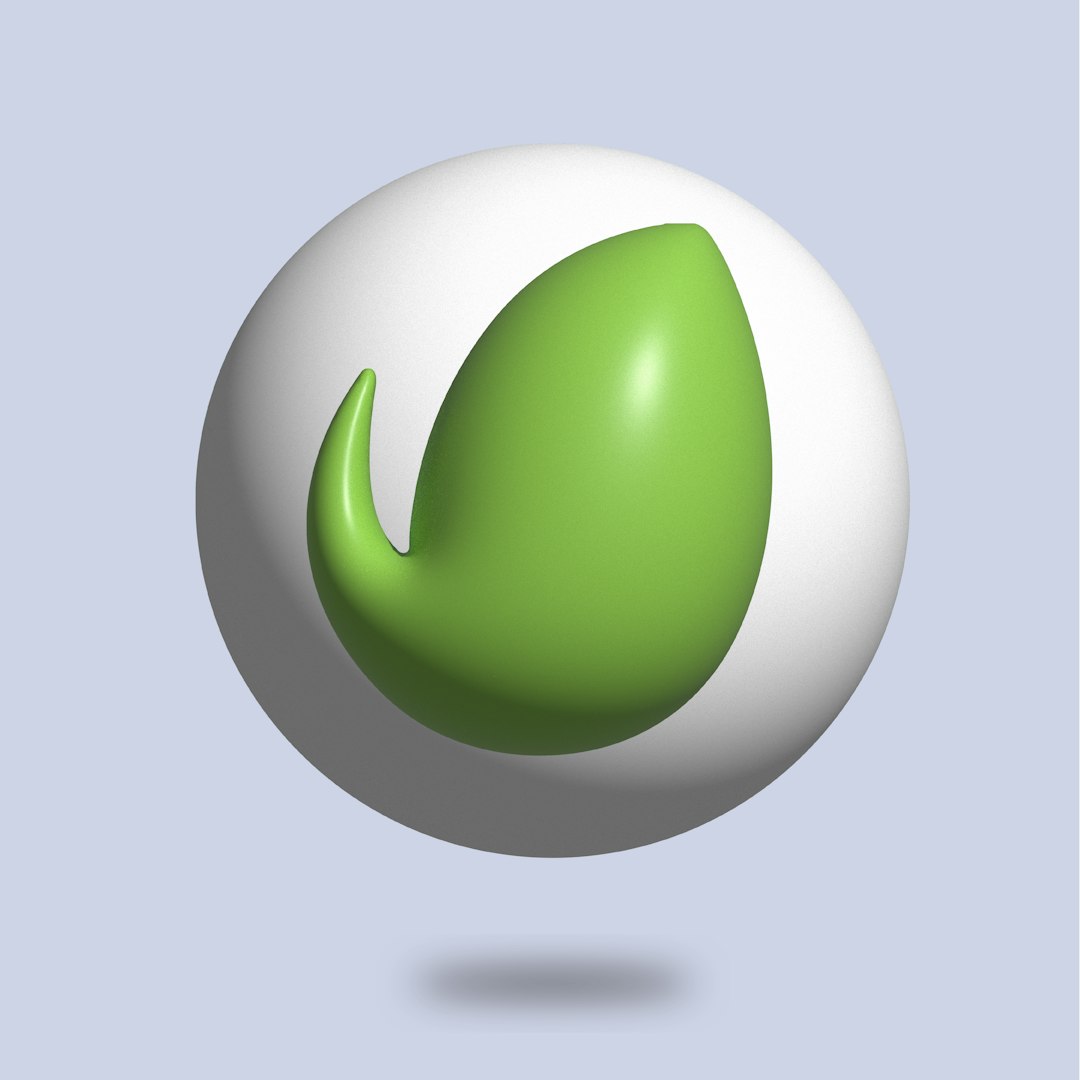
Want extra brownie points? Set it to run automatically and email you reports. Fancy!
4. Sophos Antivirus for Linux – Big Brand, Zero Price
Wait — Sophos is free? Yup, and it’s awesome.
- Real-time protection
- Catches Linux and Windows malware
- Modern command-line interface
- Uses cloud-based threat detection
Sophos has a sleek, professional feel to it. It’s pretty lightweight too, so you won’t notice a performance hit.
Great choice if you want something a bit more polished than the open-source crew.
5. Comodo Antivirus for Linux – A Feature-Packed Option
Comodo brings its well-known firepower to Linux too. It offers more than just antivirus scanning.
- Real-time protection
- Works with email servers
- Has a graphical interface
- Sandbox environment for suspicious files
Just a heads up, installing Comodo can be a bit tricky on some Linux versions. But once it’s running, it’s pretty smooth.
A good pick if you want both function and flair.
Final Thoughts
Linux might be a fortress, but it’s still good to keep a guard at the gate. These five antiviruses offer solid protection without spending a penny.
Here’s a quick recap:
- ClamAV: Classic and reliable
- Chkrootkit: Fast rootkit scanner
- Rkhunter: Deep system checks
- Sophos: Cloud-powered professional tool
- Comodo: Full-featured with extras
The best part? You can mix and match. Use Chkrootkit and Rkhunter for rootkits, plus ClamAV or Sophos for malware. You get layered protection, Linux-style.
Stay safe, keep those commands sharp, and may your logs stay clean!
