WeChat is one of the most popular messaging apps in the world. Millions of people use it every day for chatting, sharing photos, reading news, and even paying bills. One of the coolest features in WeChat is the QR code system. It makes adding new friends—or even using services—super easy and fun!
In this article, we’ll show you how to share your own QR code and scan someone else’s. It’s simple, quick, and once you know it, you’ll wonder how you lived without it!
Table of Contents
✨ What is a WeChat QR Code?
Imagine your WeChat profile as a magical business card. Your QR code is the key that opens it! When someone scans it, they can add you instantly.
No typing phone numbers, no spelling usernames wrong. Just scan and connect. It’s like Wi-Fi for friendships!
📤 How to Share Your WeChat QR Code
Want to help someone add you on WeChat? Sharing your QR code is the fastest way.
Here’s how to do it:
- Open the WeChat app on your phone.
- Tap “Me” at the bottom right corner.
- Tap your profile picture / name.
- On your profile page, tap “My QR Code.”
- You’ll see your unique code! Hold it up for someone to scan.
You can even save it to your phone to share later:
- Tap the “…” icon at the top right.
- Select “Save to Phone.”
- Now it’s in your gallery. Text it, email it, even print it!

📲 How to Scan a WeChat QR Code
Someone just showed you their QR code. Now what?
Easy! Just follow these steps:
- Open the WeChat app.
- Tap the “+” symbol in the top right corner (on the main chat screen).
- Select “Scan.”
- Point your camera at the QR code. That’s it!
Once scanned, you can add them as a friend instantly.
Bonus tip: You can also scan a code from a photo on your phone.
- Open WeChat, tap “Discover,” then tap “Scan.”
- Tap the small photo icon in the corner.
- Select the image with the QR code. Done!
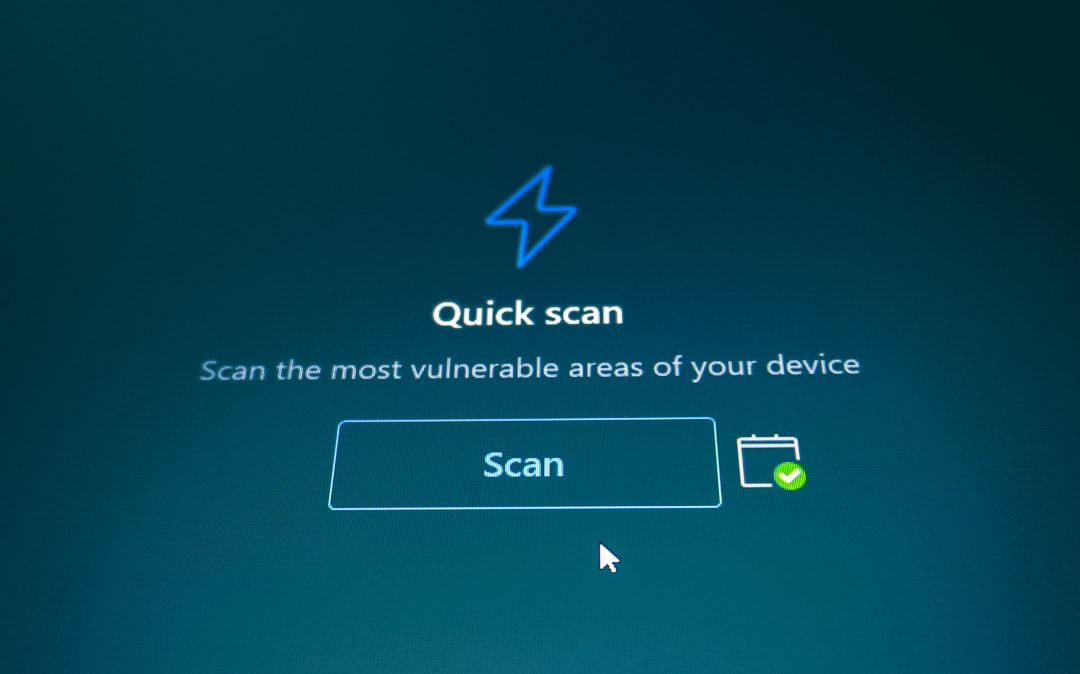
💡 Fun Ways to Use WeChat QR Codes
QR codes aren’t just for adding friends. You can use them in lots of cool ways!
- Join a group chat: Group admins can share a group QR code. One scan and you’re in.
- Connect at events: Got a booth at a conference? Display your code so people can scan and follow.
- Business card upgrade: Add your QR code to your real-life business cards. Impress everyone!
- Post online: Share your code on your social media accounts. Build your network faster.
WeChat QR codes are like secret portals to your digital world. They make everything smoother!
🛠️ Customize Your QR Code
Want to make your QR code look awesome? You can customize it with a personal touch.
- Go to Me > My QR Code.
- Tap the “…” in the top right.
- Select “Change QR Code Style.”
- Pick different colors or themes. Even add an emoji!
Now your code matches your style. You’ll stand out and look stylish every time you share it.
🚫 Stay Safe with QR Codes
QR codes are cool, but always be smart when you scan.
- Only scan codes from people you trust.
- Watch out for fake codes on websites or in messages.
- If you get a weird request after scanning—ignore or block it.
Your WeChat is your space. Keep it secure!
📁 Save and Share Your Code
Planning to get new contacts soon? Save your code and keep it handy.
Here’s how to make it super easy to share:
- Save your QR image from the app as shown earlier.
- Add it to your phone’s favorites.
- Set it as your phone lock screen wallpaper. That way, people can scan it without unlocking your phone!
- Print it and stick it on your laptop, your desk, your car window… the sky’s the limit!
🌍 QR Codes for Businesses
If you have a shop, you’re going to love this feature.
WeChat lets you create special business QR codes for services and payments. Customers can:
- Follow your WeChat account for deals and news.
- Pay you instantly—they just scan, enter an amount, and done!
It’s a fast, contactless experience that works like magic.

🕹️ Pro Tips for QR Code Power Users
Want to level up your QR code game? Try these tips:
- Screenshot a code: WeChat can still scan a QR code from a screenshot. Super handy!
- Create shortcut links: You can generate QR codes that lead to content like articles or music.
- Use WeChat on desktop: Click “Scan QR Code” on your computer to log in with your phone instantly!
🎉 Wrapping It Up
WeChat QR Codes are simple, smart, and super useful. Whether you’re adding a friend, joining a group, or sharing your contact info, it’s all just a scan away.
The next time someone says, “What’s your WeChat?” just hold up your code with a smile 😊
So go ahead—scan, share, and connect!
