Forgot your Facebook password? Or just want to keep your account safe? No worries! Changing your Facebook password in 2025 is quick and easy. In this guide, we’ll walk you through each step, nice and simple. Plus, we’ll throw in a little fun along the way 🚀.
Table of Contents
Why You Should Change Your Password
We know, dealing with passwords can be a pain. But changing them is super important. Here’s why:
- It keeps hackers out.
- It’s a good habit, just like brushing your teeth.
- If you’ve reused passwords, it’s time to stop!
Okay, now let’s dive in.
Before You Start
Make sure you remember your current password. If you don’t, you can reset it. We’ll show you how later.
What You’ll Need:
- Your phone or computer
- Internet connection (stay off pirate Wi-Fi please 🏴☠️)
- Your current Facebook password (unless you’re resetting it)
Ready? Let’s get to it!
How to Change Your Facebook Password — The Easy Way
These steps are for the Facebook app on your phone. But if you’re using a desktop or mobile browser, the steps are almost the same.
- Open the Facebook app.
- Tap the three little lines in the bottom right (for iPhone) or top right (for Android). This is the Menu button.
- Scroll down and tap “Settings & Privacy.”
- Tap “Settings.”
- Scroll until you see “Password and Security.” Tap on it.
- Under the “Login” section, tap “Change Password.”
- You’ll now see three boxes:
- Old password
- New password
- Re-type new password
- Fill them in. Make sure your new password is strong and not “123456.” 🙄
- Tap “Save Changes.”
And… done! You’ve just leveled up your security like a boss 🕶️.

Forgot Your Current Password?
No stress! You can reset your password too. Here’s how:
- Open the Facebook app or go to facebook.com.
- Tap or click “Forgot password?”
- Facebook will ask for your email or phone number.
- Enter the info and follow the prompts.
- You’ll get a security code by email or text. Enter that code.
- Now you can choose a new password!
Easy, right?
Tips to Choose a Strong Password
Facebook is home to your private messages, memories, and cute cat photos 🐱. So don’t mess around with a weak password.
Create a Password Like a Pro:
- Use at least 12 characters
- Mix CAPITAL and lowercase letters
- Add numbers and special symbols like !, @, or &
- Don’t use your name, birthday, or easy stuff
- Try using a funny phrase — like B!gCh33seL0ver!
And remember: don’t reuse your Facebook password on other websites. That’s a no-no.

What Happens After You Change It?
After saving your new password, Facebook might log you out on other devices. That’s totally normal — it’s part of security.
You can choose to stay logged in on your current device. But if you suspect someone else had access to your account, log out everywhere.
To log out everywhere:
- Go to Settings & Privacy > Settings > Password and Security
- Under “Where You’re Logged In,” tap “See All”
- Scroll and tap “Log Out of All Sessions.”
Now your account is safe and sound 💼.
Peace of Mind: Turn On Two-Factor Authentication
Want even more security? Use Facebook’s two-factor authentication (2FA). It’s like having a guard dog for your account 🐶.
Here’s how:
- Go to Settings & Privacy > Settings > Password and Security
- Tap “Two-Factor Authentication”
- Choose your method — text message or an authentication app
- Follow the setup instructions
This means even if someone knows your password, they’ll still need a code from your phone to get in. Smart, huh?
What If You Still Have Trouble?
If things get confusing, you can always check out the Help Center from Facebook. Just Google “Facebook Help Center” and it’ll pop right up.
Or tap “Help & Support” under the Facebook app menu for FAQs and support.
Still locked out? You may need to upload an ID like a driver’s license to recover your account. But that’s just in rare cases.
A Few Fun Password Facts
Just for fun, did you know…
- “123456” is still the most common password 😳
- Changing your password twice a year can reduce account theft by 70%
- Some people use full sentences as passwords. Like “IloveEatingTacosEveryTuesday!”. It works!
So be smarter than the average bear (or hacker) 🧠.
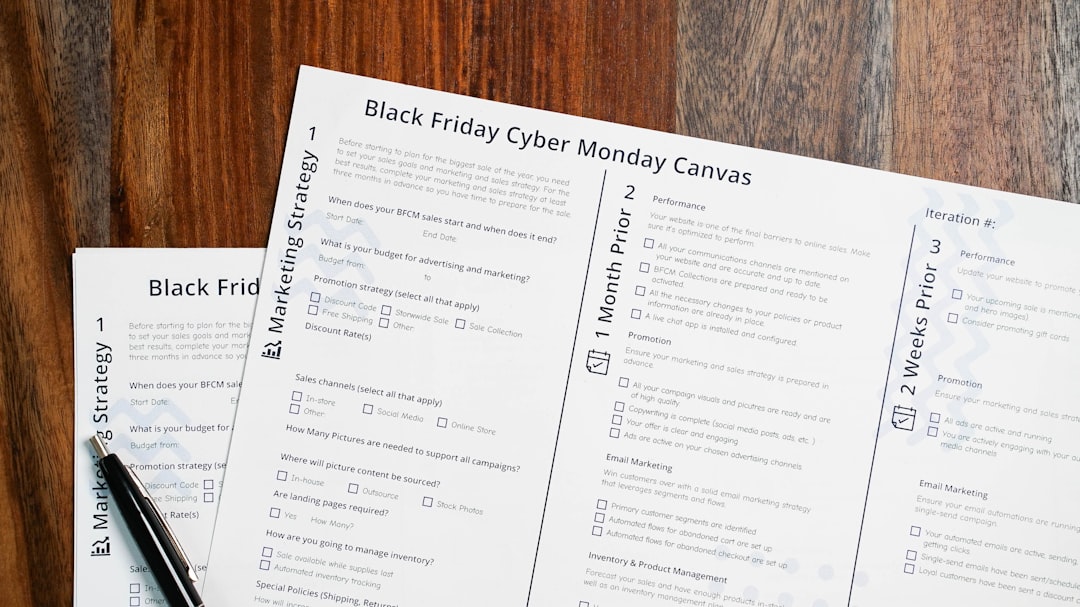
To Wrap It Up
Changing your Facebook password in 2025 is simple.
Whether you’re doing it just to stay safe or because you’ve totally forgotten it — now you know exactly what to do.
Quick recap:
- Go to Facebook Settings
- Head to “Password and Security”
- Enter your old password and create a strong new one
- Save it and log out anywhere suspicious
- Consider adding two-factor authentication
That’s it! You’ve changed your password and locked down your Facebook like a pro 🔐.
Now go post that selfie. You’ve earned it 😎.
