As businesses and brands increasingly rely on digital platforms, ensuring that a logo remains readable and visually appealing in all environments is more critical than ever. With the widespread usage of OLED displays and the challenge of visibility in bright sunlight, the task of optimizing logos for varying screen conditions is both a design and a technical concern.
TLDR: Ensuring logo readability on OLED screens and in bright sunlight requires careful attention to contrast, color choices, scalability, and screen-dependent design adjustments. For OLEDs, avoiding pure black and favoring moderate contrast hues helps prevent burn-in and maintain clarity. For outdoor readability, high-contrast combinations and testing under real conditions are essential. Design decisions should be made considering both aesthetic and functional performance across devices.
Table of Contents
Understand the Challenges of OLED and Sunlight Conditions
Different display technologies present unique challenges when it comes to visibility. OLED (Organic Light-Emitting Diode) screens, now common in flagship smartphones and high-end monitors, contrast dramatically with LCDs in terms of how they handle color, darkness, and power efficiency.
Similarly, direct sunlight introduces glare, low contrast, and washing out effects on screens. A logo that looks perfect in a dark room can become nearly invisible on a smartphone under midday sun.
Characteristics of OLED Displays
- Pure Black Pixel Turn-Off: OLED pixels are self-emissive and switch off completely to show black, conserving energy but also increasing the risk of unnoticed design elements on dark backgrounds.
- Burn-in Risk: Static, high-contrast images can cause burn-in over time, particularly problematic for logos left on display.
- High Color Saturation: OLED screens excel at vivid displays, but oversaturation can distort logo color schemes if not tested well.
Challenges in Direct Sunlight
- Low Contrast Perception: Most colors become muted outdoors, particularly in touch interfaces and mobile apps.
- Reflections and Glare: Device screens reflect ambient light, severely reducing visibility of intricate or subtle details in logos.
- Screen Brightness Limitations: Not all displays are capable of exceeding the brightness needed for easy outdoor consumption.
Design Principles for Optimal Logo Readability
To combat these challenges, brand teams should establish guidelines that incorporate both design best practices and technical adaptability. Optimization doesn’t mean compromising visual identity—it means refining execution for maximum clarity and impact.
1. Use High Contrast Carefully
Contrast is key when aiming for readability, but over-reliance on extreme contrast (such as pure black and pure white) can either cause eye fatigue (on OLED) or disappear under glare (in sunlight). Experiment with:
- Mid-tone Backgrounds: Charcoal gray instead of black yields better OLED performance.
- Accent Colors for Shadows and Highlights: Instead of black shadows, use navy or plum hues that still create depth without causing burn-in.
- Consistent Contrast Ratios: Aim for 4.5:1 or higher, following WCAG accessibility guidelines.
2. Simplify Shapes and Lines
Complex logos with intricate lines or gradients perform poorly on small, bright surfaces. A simplified version—sometimes called a “responsive logo”—should accompany the full design for use across constrained environments.
This involves:
- Reducing line weight
- Limiting gradient use
- Minimizing fine-detail typography
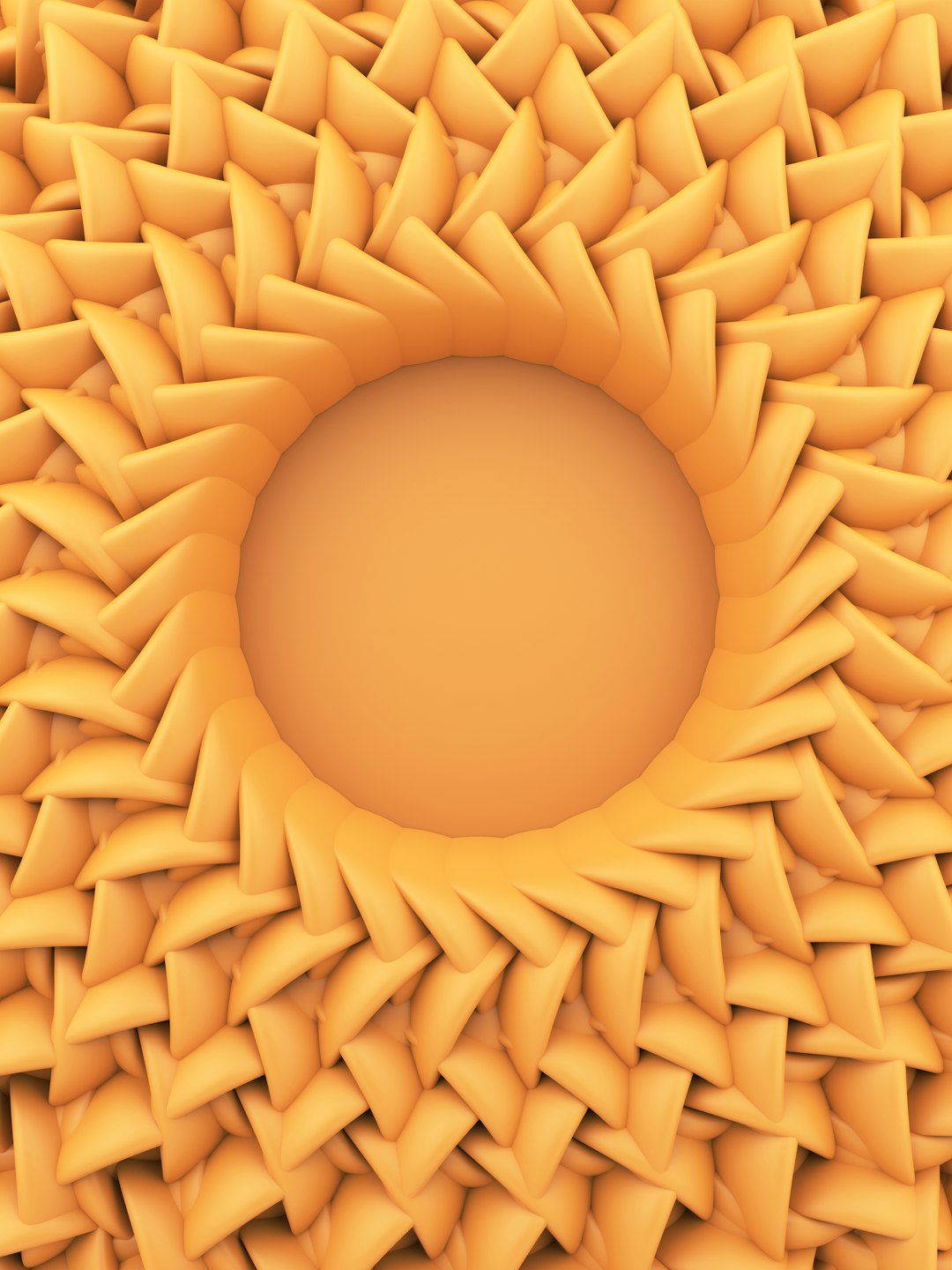
3. Choose OLED-Safe Colors
OLED displays render certain colors more vibrantly than others. While dynamic color is attractive, extremes in hue can alter brand perception. Additionally, dark logos on black backgrounds tend to vanish entirely. Consider using:
- Modified Color Palettes: Replace pure black with dark grays and avoid pure reds for extended use (they decay faster).
- Test in Both Light and Dark Mode: Ensure logo adaptations visible across UI themes.
4. Scale Responsively
Not all screens and use cases are the same. Your logo needs to adapt—from smartphone apps in bright sunlight to OLED televisions across the room.
The key lies in responsive logo design. Create color-safe, single-color, stacked, and icon-only versions. These alternatives will serve different screen density levels and environmental lighting conditions.
Technical Testing Procedures
Testing a logo manually in several contexts may not be enough. Professional environments will benefit from automated and analog testing procedures.
Manual Testing Methods
- View on multiple devices (OLED, LCD, and AMOLED) at various brightness levels.
- Take your device under direct sunlight and assess visibility.
- Test logo in grayscale to check lumen equivalency and contrast without color influence.
Digital Testing Tools
- WCAG Contrast Checkers: Ensure compliance with accessibility contrast standards.
- Color Simulators: Emulate colorblindness and changes from screen saturation in simulation tools like Stark or Color Oracle.
- Design Environment Simulations: Adobe XD and Figma allow background emulation under environmental conditions.

Avoiding Common Pitfalls
Well-meaning design decisions can often backfire when not properly evaluated. Here are mistakes to watch for:
- Using Pure Black for OLED Backgrounds: This saves energy but can make logos unreadable if poorly contrasted.
- Overusing Subtle Gradients: Gradients quickly fade under bright light and become indistinct.
- Embedding Text in Logos: Small text quickly becomes illegible on sunlit or dense-pixel screens.
Create Adaptive Brand Guidelines
As part of a robust branding strategy, companies must integrate adaptive logo use policies. A comprehensive guide should cover:
- Color usage by screen type and light conditions
- Minimum size and scalable vector formats
- Alternate logo formats for UI themes (light mode, dark mode)
- Usage examples across indoor/outdoor, mobile/desktop environments
Your design system file should reflect these in practice so that any designer or developer can apply them contextually rather than rigidly.
Working With Developers and Display Engineers
Designers often make decisions in isolation, but implementation is typically the developer’s domain. Communicating logo requirements ensures better visual outcomes. Suggestions include:
- Provide logos in SVG and PNG formats, with scalable options
- Define padding and positioning for responsive behavior
- Add CSS-based light/dark theme adaptations in codebase
For devices like smartwatches or outdoor kiosks, working with hardware teams may be necessary to ensure screen settings meet design specifications.
Conclusion
In today’s highly visual and mobile-first landscape, ensuring that your logo is readable and impactful under all conditions—especially on OLED screens and in direct sunlight—is not just aesthetic, it’s integral to brand presence and recognition. By focusing on adaptive contrast, simplicity, technical testing, and device-based guidelines, businesses can maintain strong visual branding across all display types and ambient light situations.
Be proactive rather than reactive. With foresight in design and rigorous testing, your brand will shine—literally and figuratively—everywhere it is seen.
