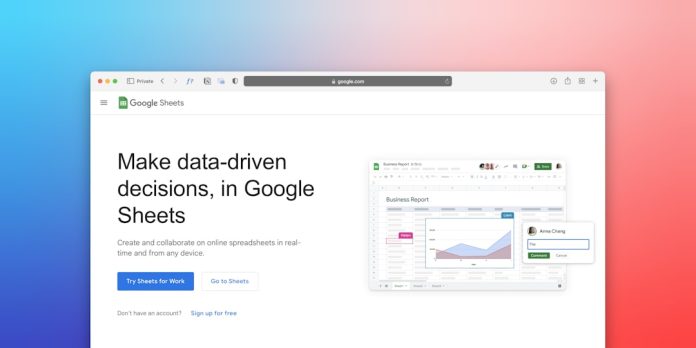Website analytics provide critical insights into visitor behavior, marketing campaign performance, and the overall effectiveness of your online presence. Google Analytics is one of the most widely-used tools for this purpose. However, one of the recurring problems that website owners and marketers face is the infiltration of referrer spam—a type of ghost spam that can significantly distort your data, reduce your reporting accuracy, and hinder decision-making processes.
This article explores what referrer spam is, the impact it has on Google Analytics data, and actionable techniques to effectively block it. By the end of this guide, you’ll be better equipped to maintain the integrity of your web analytics.
Table of Contents
What Is Referrer Spam?
Referrer spam, also known as referral spam, occurs when fake traffic is sent to your website via misleading referral sources, often without ever actually visiting your site. Spammers typically do this to get their URLs to appear in your analytics reports, thereby enticing site owners or developers to visit their shady or promotional websites. This type of spam pollutes your analytics reports, misrepresents your traffic sources, and leads to unreliable conclusions based on corrupted data.
There are two primary forms of referrer spam:
- Ghost Spam: This is the most common type. Spammers exploit Google Analytics’ tracking codes to send fake hits directly to Analytics servers without ever visiting your actual website.
- Crawler Spam: Here, bots actually visit your site and leave fake referral information. While less common, this type can also put a load on your actual server.
Why You Should Care About Referrer Spam
If you’re serious about data accuracy, you cannot afford to ignore this issue. Referrer spam can:
- Skew your traffic sources and mislead marketing strategies
- Inflate your bounce rate and distort session duration metrics
- Make it difficult to identify real user behaviors and trends
- Impact stakeholder reports and KPIs with incorrect data
The damage caused by inaccurate metrics goes far beyond annoyance—it can potentially compromise business decisions that rely heavily on user behavior insights.
Common Indicators of Referrer Spam
Before you invest time in building out filtering systems, it’s essential to detect and confirm the presence of referrer spam. Some signs include:
- Unusually high or sudden spikes in session volume
- Unusually high bounce rate (usually near 100%)
- Suspicious referral sources like "free-share-buttons.com" or "best-seo-offer.com"
- Countries sending traffic from non-target regions without a marketing reason
- Sessions with a 0-second duration

How to Block Referrer Spam in Google Analytics
Google Analytics doesn’t automatically filter out all spam, especially ghost spam. However, there are several steps you can take to minimize or altogether eliminate its impact.
1. Enable Bot Filtering
Google Analytics offers a built-in solution to filter out known bots and spiders:
- Go to your Admin panel
- Under the View column, click on View Settings
- Check the box that says: "Exclude all hits from known bots and spiders"
This won’t solve the problem completely but helps reduce some crawler spam from known user-agents.
2. Create Valid Hostname Filters
Ghost spam often uses invalid or fake hostnames. By applying a filter to only include valid hostnames associated with your website, you can eliminate a large portion of ghost spam.
To implement this:
- Go to the Admin section of your Analytics account
- Navigate to View > Filters and click Add Filter
- Choose Custom as the filter type
- Select Include and choose Hostname as the filter field
- Enter a regular expression (regex) that matches your valid hostnames, e.g.,
^example\.com$|^www\.example\.com$
Make sure the regex syntax is correct to avoid excluding legitimate traffic.
3. Set Up Referral Exclusion Lists
This is useful for excluding specific known spam domains:
- Go to Admin > Property Settings
- Click on Tracking Info > Referral Exclusion List
- Add the spam domains you want to exclude
While this method is more about stopping session misattribution rather than spam removal, it’s still a useful precautionary step.
4. Use Custom Segment Filters in Reporting Views
This won’t prevent the spam from being tracked, but will help you isolate and analyze only legitimate sessions for reporting:
- Open your dashboard and click on Add Segment
- Click New Segment and go to Conditions
- Include sessions that match valid hostname criteria or exclude those with high bounce rates or known spam sources
Custom segments are incredibly useful for historical data analysis and cleaner reporting.

5. Use .htaccess File to Block Crawler Spam
If your site is hosted on Apache, you can directly block crawler spam via your .htaccess file. Here’s an example:
# Block fake referrers
RewriteEngine On
RewriteCond %{HTTP_REFERER} spamdomain\.com [NC,OR]
RewriteCond %{HTTP_REFERER} othermalicious\.com
RewriteRule .* - [F]
Place this snippet in your root .htaccess file. Be careful, as errors in this file can take your site offline. Always back it up before making any changes.
Best Practices to Maintain Clean Data
Blocking known spam sources is one part of the equation. Ongoing monitoring is essential to ensure continued data hygiene. Here are some recommended best practices:
- Set up alerts: Configure analytics alerts for sudden spikes in traffic or bounce rates to identify new spam trends.
- Review referral reports regularly: Weekly or monthly reviews help catch new spam domains early.
- Maintain a blacklist: Keep a dynamic list of domains that should be excluded and update your filters accordingly.
- Test filters in a separate view: Always test new filters in a staging view before applying them to your main data view.
The Role of Google Analytics 4 (GA4)
With the transition to Google Analytics 4, tracking and reporting capabilities have changed significantly. One noticeable difference is the reduced exposure to ghost spam, largely because of new tracking architecture and enhanced bot detection. However, GA4 is not immune to all types of fake traffic. Implementing filters and using enhanced measurement APIs remains necessary.
Conclusion
Referrer spam is an ongoing challenge that all website owners must contend with. Fortunately, with a proactive approach—using hostname filters, referral exclusions, custom segments, and server-level rules—you can effectively curb the problem.
Remember, clean data is more than just numbers—it’s the foundation of your digital strategy. Consistent monitoring, staying informed about new spam tactics, and refining your filters will ensure that your analytics remain an accurate reflection of actual user engagement. Don’t let spammers hijack your data; take the necessary steps today and preserve the integrity of your analytics.