Ever opened your MacBook, and suddenly the screen starts acting up? Like flickering at the bottom or going completely black when you tilt it just right? That’s not a ghost. That was something users once called Flexgate.
The good news? Apple finally made changes. Let’s take a look at what went wrong, what got fixed, and how today’s MacBooks are holding up.
Table of Contents
What Was Flexgate?
Back in 2016 and 2017, Apple rolled out some slick, slim MacBook Pro models. While they looked great, they had a big problem hiding inside. The issue came down to one small part: the flex cable.
This tiny cable connects your screen to the main board of your laptop. It wraps around the display hinge and flexes every time you open or close your MacBook. Hence the name—Flexgate.
At first, everything seemed fine. But after months of regular use, the cable would wear down and cause screen issues.
- Stage 1: Weird lighting at the bottom of the screen, like a stage spotlight effect.
- Stage 2: Intermittent blackouts when opening the MacBook beyond certain angles.
- Stage 3: Complete display failure.
This issue was especially frustrating because it didn’t show up right away. And since it seemed like a user-caused issue, warranties didn’t always cover it.

Why Did This Happen?
Apple wanted to make the MacBook Pro thinner and sleeker. So they replaced the old display cable with a thinner, more fragile one.
Unfortunately, they also shortened the cable. This meant less slack when opening and closing the lid. Over time, this high-stress bending caused the cable to fray, break, or disconnect.
And because the cable was now built into the screen itself, replacing it meant replacing the whole display. That cost users hundreds of dollars just to fix a $5 cable problem.
Apple’s Reaction
At first, Apple didn’t say much. But as more people reported problems, they launched a Display Backlight Service Program in 2019. It covered some 13-inch MacBook Pros made between 2016 and 2018.
Still, users of other models were left out. So naturally, the Flexgate controversy didn’t go away immediately. It wasn’t until the 2019 and 2020 MacBook refreshes that changes became more noticeable.
What’s New in the Newer MacBooks?
Apple finally learned its lesson. The newer MacBook Pro models (2020 and onward) have a few major upgrades to solve the Flexgate issue:
- Longer display cables: More slack means less stress during opening and closing.
- Redesigned hinge assembly: The hinge now distributes pressure more evenly across the cable.
- Flexible even under stress: These new cables can take more wear and tear over time.
The 14-inch and 16-inch MacBook Pros introduced in 2021 feature Mini-LED displays and a new internal layout. The display cables are now placed in a way that significantly reduces bending stress.
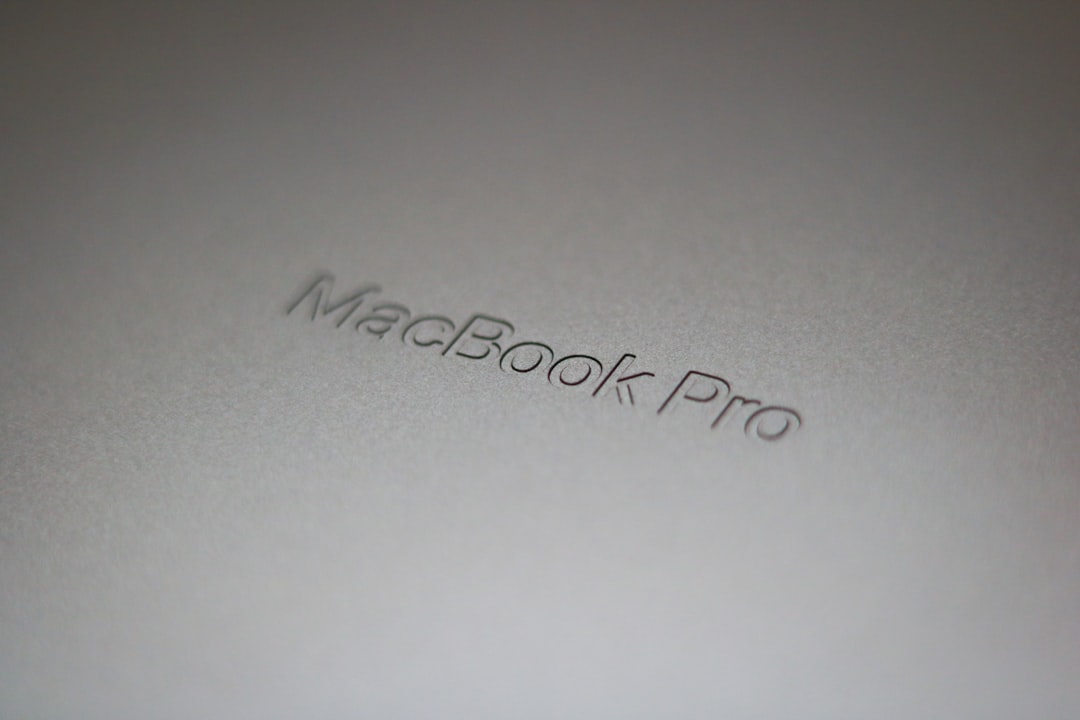
How Can You Tell If Your MacBook Is Affected?
If you’re using a MacBook Pro made between 2016 and 2018 and notice any of the following symptoms, chances are, you’re facing Flexgate:
- A bright strip of light at the bottom of the screen
- Black screen that comes and goes when moving the lid
- Complete display failure after extended use
To check your model, click the Apple menu and go to About This Mac. Compare your model to Apple’s repair programs. If it matches, you might just qualify for a free repair.
Can You Prevent Flexgate?
If you own an older MacBook, prevention can be tricky. But here are a few tips that might help you stretch the life of your device:
- Open and close gently: Don’t slam your lid or yank it open from one corner.
- Avoid over-tilting: Try not to open your MacBook beyond 90-100 degrees excessively.
- Use a laptop stand: Keep your laptop at a neutral angle for daily tasks.
For newer MacBooks, these precautionary steps aren’t really necessary anymore. The design fixes have taken care of most structural issues.
So, Is Flexgate Over?
Mostly, yes. Apple has taken real steps to fix the design. While no machine is perfect, the newer models have proven to be much more reliable.
Community feedback played a big role. Apple may not have admitted full fault at first, but design changes clearly show they heard the complaints loud and clear.
Other Related Changes
Along with fixing Flexgate, Apple made other cool improvements:
- Thicker chassis: Starting in 2021, the MacBooks became slightly thicker to allow for better airflow and internal layouts.
- More ports: Welcome back HDMI and MagSafe!
- Better keyboards: Bye-bye butterfly keys, hello reliable Magic Keyboard.
Apple seems to be taking reliability more seriously these days. And Mac users are definitely happier for it.

In Summary
No one wants to deal with screen issues on a $2000 laptop. Flexgate caused real problems, and Apple was slow to act. But things have changed for the better.
Here’s a quick recap:
- Flexgate was caused by short, fragile display cables in 2016–2018 MacBook Pros.
- Apple redesigned the cable system in later models, especially from 2020 onward.
- The new MacBooks have better hinges, longer cables, and improved reliability.
So if you’re buying a new MacBook today, rest easy—the ghost of Flexgate is (mostly) gone. Just look out for it if you’re eyeing deals on those older models!
