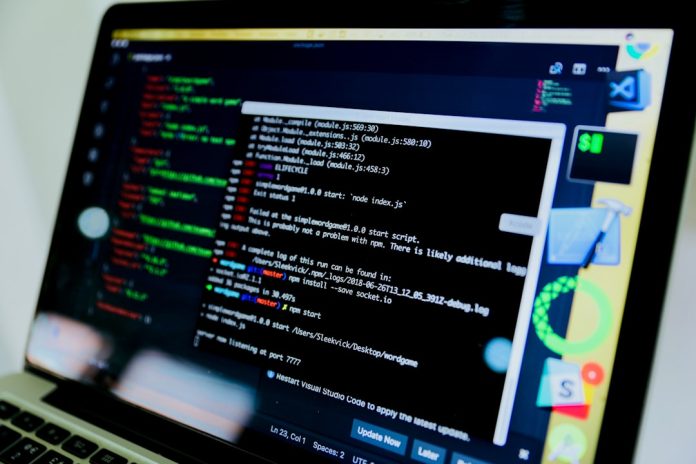Did you enter the wrong birthday on Instagram? Or maybe you just want to update your age for fun? No worries! Changing your age or birthday on Instagram is super simple. Let’s walk through the steps in a fun and easy way!
Table of Contents
Why Your Birthday Matters on Instagram
Instagram uses your birthday for a few important things:
- To show age-appropriate content
- For features like Reels, ads, and stories
- To keep young users safer
So, having the right birthdate helps Instagram give you the best experience.
Can You Change Your Birthday on Instagram?
Yes, you can! But Instagram doesn’t let you change it directly in the app anymore. Birthday info is now managed through your linked Facebook account or your Meta account center.
Step-by-Step: How to Change Your Birthday
Here’s how to do it the easy way:
Method 1: Through Facebook (If Accounts Are Linked)
- Open the Facebook app. Log in if needed.
- Tap your profile icon.
- Tap Edit Profile, then look for Basic Info.
- Edit your birthday and save your changes!
- Wait for the update to sync with Instagram. It may take a short while.

Method 2: Through Meta Account Center
If Instagram isn’t linked to your Facebook, use this method:
- Open the Instagram app.
- Go to your profile.
- Tap the menu icon (three lines) at the top right.
- Select Settings and Privacy.
- Tap Accounts Center and then Personal Details.
- Tap Birthday and pick your new birthdate!
It’s that simple!

Things to Keep in Mind
- You can’t change your birthday too many times.
- If you’re under 18, Instagram has special safety rules — no workarounds!
- If your birthdate says you’re under 13, your account may get disabled.
So choose carefully!
Forgot Your Linked Facebook or Can’t Access Account Center?
If you have trouble with the steps above, try this:
- Check if your Facebook is still connected.
- Update the Instagram app — sometimes it’s a simple update issue.
- If all else fails, contact Instagram Support.
They can help if there’s a serious issue with your age settings.
Make It Fun! 🎉
Changing your birthday might just be a quick fix, but while you’re at it, why not mix things up?
- Try a new birthday-themed story highlight.
- Post a fun throwback from your real birthday.
- Tell your friends about your “new” birthday and see who’s paying attention 😉
A Quick Recap
To change your age on Instagram:
- Use your Facebook account if it’s linked
- Or edit your birthdate in the Meta Account Center
- Follow all steps carefully to avoid account issues
Easy peasy! ✨
Final Tip
Only use your correct birthday for serious things like recovering your account. It helps with verification, support, and profile safety.
But if it’s just for fun and your account allows edits — go for it! 🎂
Now that you know how, it’s time to update your profile and celebrate (again)! 🎈