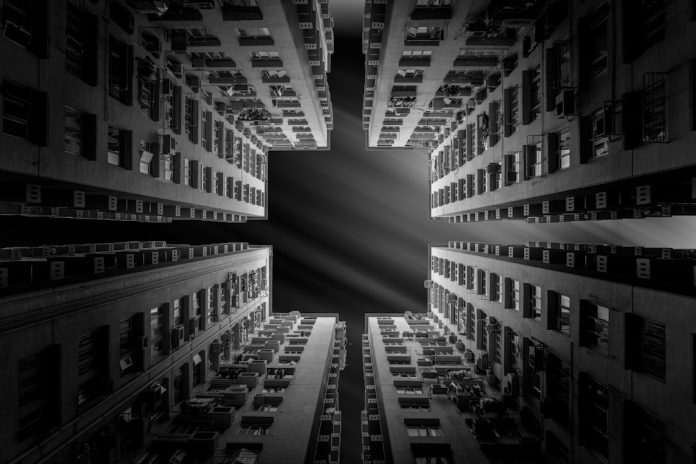Have you ever dreamed of making your own Mario level? With Super Mario Maker 2 on the Nintendo Switch, you can! It’s fun, creative, and easy to start. Whether you’re building a bouncy grassland or a spooky lava castle, this guide will walk you through the basics of creating, testing, and sharing your levels. Let’s jump into it!
Table of Contents
Step 1: Set Up Your Canvas
Every great level starts with a blank screen. But don’t worry—it won’t stay blank for long!
- Open Course Maker from the main menu.
- Select a game style: Super Mario Bros., Super Mario Bros. 3, Super Mario World, New Super Mario Bros. U, or Super Mario 3D World.
- Pick a theme: Overworld, Underground, Castle, Airship, or more.
- Choose the time of day, weather conditions, or music if you want to get fancy.
Now you’ve got your playing field ready!
Step 2: Build Your World
This is the fun part. Time to create your own Mario adventure!
Use the touchscreen or buttons to drag and drop objects, like:
- Blocks
- Coins
- Enemies (Goombas, Koopas, etc.)
- Power-ups like Mushrooms and Fire Flowers
- Pipes and Doors for warps
You can also set enemy behavior and even stack them together! Want a giant Goomba floating by balloon? You got it.
Don’t forget to choose a clear condition. You could make players collect coins, defeat all enemies, or just reach the goal.

Step 3: Add a Bit of Polish
Little touches make a big difference. Try these tips:
- Sound Effects: Add silly or dramatic sounds for actions.
- Visual Effects: Use confetti or shaking screens for big moments.
- Music Blocks: Create your own tune as players walk!
- On/Off Switches: Open secret paths and tricky puzzles.
And remember: less is sometimes more. You don’t need to fill every inch with stuff. Give players space to jump, think, and explore.
Step 4: Playtest Like a Pro
Before you share your level, you must play through it yourself. That’s the rule.
In fact, the game won’t let you upload until you clear it on your own. Smart, huh?
Here’s how to test it right:
- Press the “Play” button to test your creation.
- Try every path and challenge.
- If something’s too hard, fix it.
- If it’s too easy, spice it up a bit.
Pro tip: hand the controller to a friend. Watching someone else play can show you problems you didn’t notice.

Step 5: Upload and Share
You’ve tested your level. You’ve perfected every jump and coin. Now it’s time to share it with the world!
- Connect to the internet on your Switch.
- Head back to Course World.
- Pick the level to upload.
- Name it, add a short description, and choose a difficulty tag.
After uploading, your level gets a unique Course ID. This is like a secret code that your friends can enter to find and play your level!
Here’s how you can share it:
- Post the Course ID on social media.
- Text the code to a friend.
- Share it on Mario Maker forums or Reddit.
Watch the plays, likes, and comments roll in!
Bonus: Explore and Get Inspired
You don’t have to build in a bubble. Mario Maker 2 has an amazing community full of creative minds!
Check out other players’ levels in Course World. Look for:
- Popular Courses – The top-rated ones.
- New Courses – Freshly uploaded.
- Endless Challenge – Try to beat random levels until you lose all your lives.
Play what others made, take notes, and get ideas for your next big build.
Tips for Level Design
Want to make your level stand out? Here are a few easy tricks:
- Start simple so players can learn your style.
- Build momentum – make the level more exciting as it goes.
- Offer choices – like high road vs. low road.
- Add secrets – hidden blocks or warp pipes make things fun!
- Use themes – like ice caves, haunted houses, or airship battles.
And always make sure it’s fun to play. That’s the most important part!
Collaborate with Friends
You don’t have to build alone. Grab a buddy and try out co-op building!
Here’s how:
- Select two-player build mode.
- Work together using split Joy-Con controllers.
- Laugh, argue, fix, and finish your creation as a team!
It’s a great way to brainstorm and double the creativity. Plus, it’s super fun to compete over who can make the craziest challenge.
Final Thoughts
Super Mario Maker 2 is a sandbox of endless imagination. Creating levels is not just about blocks and Goombas—it’s about sharing your own little world with others.
So grab your controller, start building, and let your inner game designer shine. Who knows? Your next course might become the next big hit around the Mushroom Kingdom!
Now go and build something amazing. And don’t forget to share your Course ID with us too!