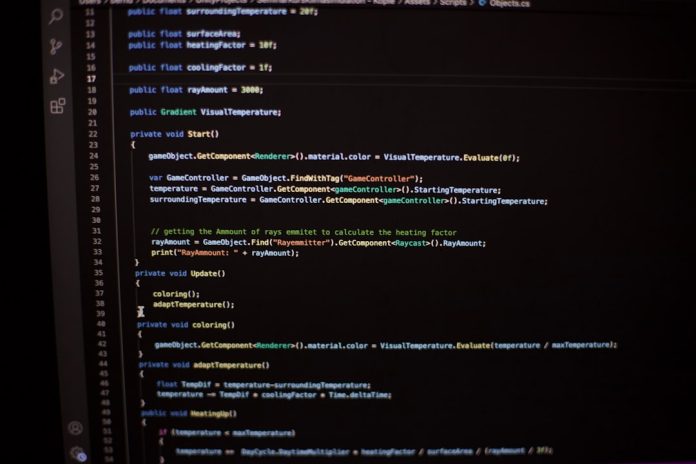If you’re a Spectrum customer, chances are you’re using their email services offered as part of your package. Knowing how to login to your Spectrum email is essential to stay connected with important messages from family, work, or service providers. Even though the process is straightforward, users occasionally run into issues. This guide will walk you through the steps to login into your Spectrum email and help you with some useful tips to troubleshoot problems if they arise.
Table of Contents
What Is Spectrum Email?
Spectrum Email is a web-based email service provided by Charter Communications for its internet subscribers. It enables users to send, receive, and manage their email through a convenient online portal. It includes standard email features, like spam filtering, folders, and customizable settings, suitable for both personal and professional use.
Steps to Login Into Spectrum Email
To access your Spectrum email account, follow the step-by-step instructions below:
- Open Your Web Browser
Launch any modern web browser like Chrome, Firefox, Safari, or Edge. - Visit the Official Spectrum Email Login Page
Go to https://www.spectrum.net/login/. You can also type “Spectrum email login” into your search engine and click the link that leads to Spectrum’s official site. - Enter Your Username and Password
On the login page, enter your Spectrum email address and password in the corresponding fields. - Select ‘Remember Me’ (Optional)
If you are using a personal device, check the “Remember Me” box to stay signed in. - Click on the ‘Sign In’ Button
Press the “Sign In” button to access your account. You will be redirected to your Spectrum Webmail dashboard if your credentials are correct.
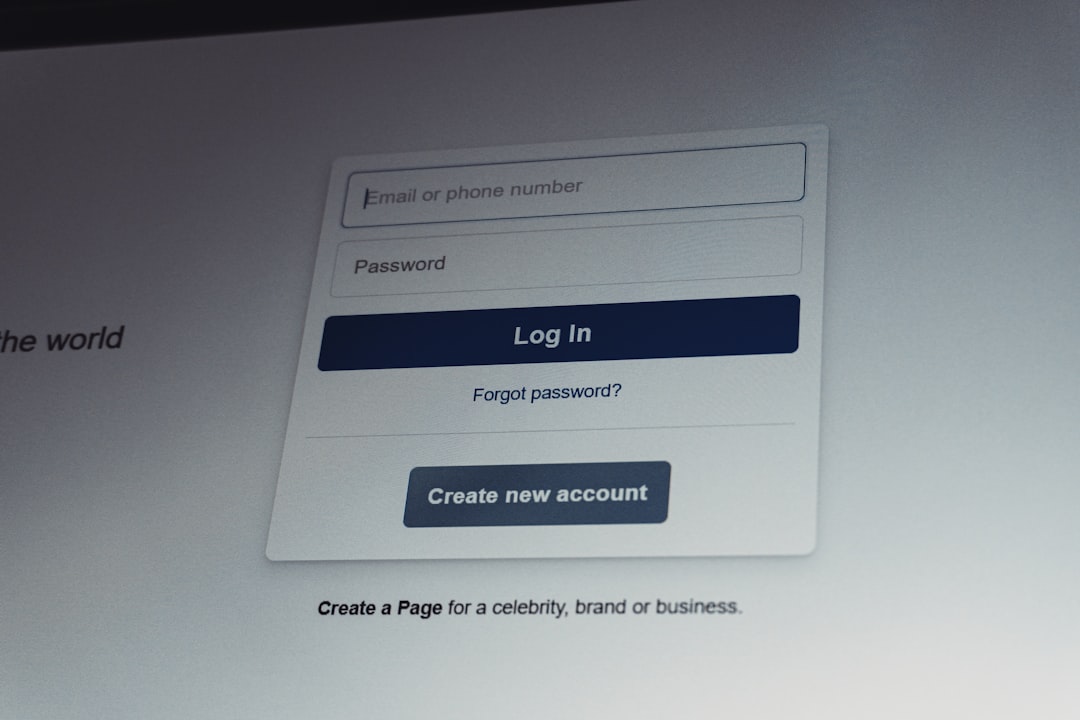
What If You Forget Your Password?
No worries—this is a common issue. If you’re unable to login due to forgotten credentials, here’s how you can reset your password:
- Click on the “Forgot Username or Password?” link located under the login fields on the sign-in page.
- Choose whether you forgot your username or password and follow the prompts.
- You will need to verify your identity using your account number, phone number, or email address associated with the Spectrum account.
- Create a new secure password and log in again using your updated credentials.
Common Spectrum Email Login Issues
Sometimes, despite following all steps correctly, you may still face problems logging into your Spectrum email. Here are a few possible reasons and solutions:
- Incorrect Password: Double-check for any typos, especially if caps lock is on.
- Browser Issues: Clear your browser cache and cookies or try logging in from another browser.
- Maintenance or Outages: Occasionally, Spectrum may perform system updates. Check the Spectrum Service Status page for ongoing outages.
- Inactive Account: If you haven’t used your email for several months, the account may have been deactivated. Contact Spectrum support for reactivation options.
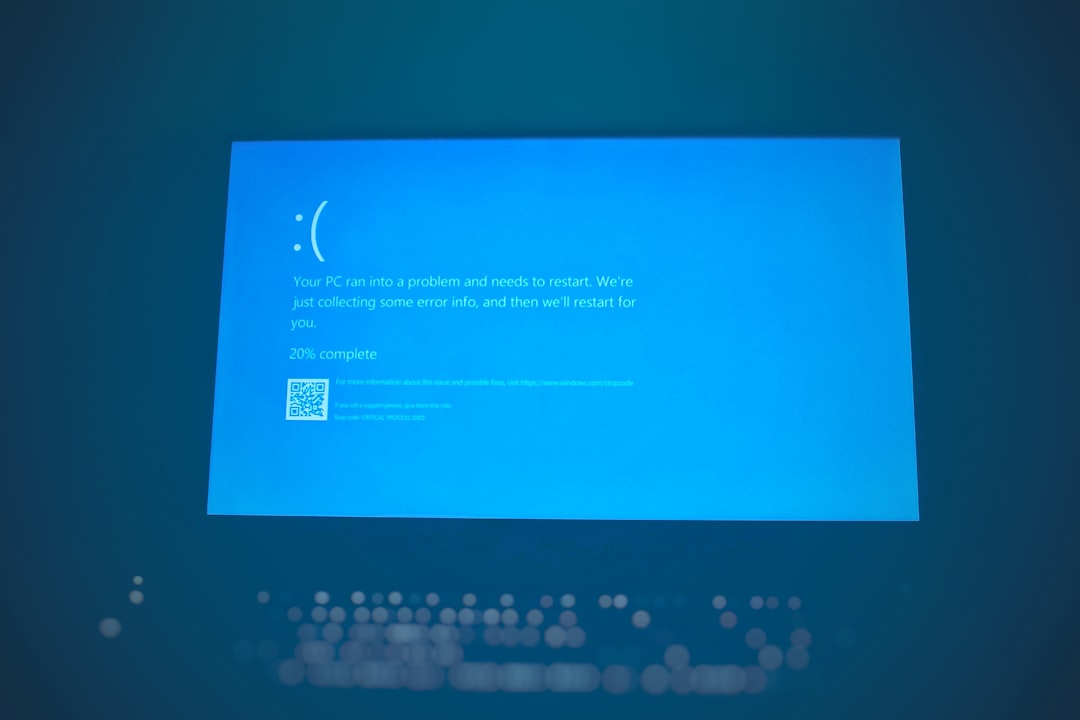
Tips for a More Secure Spectrum Email Experience
Protecting your email account is crucial to keeping your personal information safe. Follow these tips:
- Use a Strong Password: Combine uppercase and lowercase letters, numbers, and symbols.
- Change Password Regularly: Update your password every few months to enhance security.
- Enable Two-Factor Authentication: If available, use two-step verification for added protection.
- Log Out After Use: Especially when using shared or public computers, always log out after your session.
Accessing Spectrum Email on Mobile Devices
If you prefer checking your email on the go, you can also set up your Spectrum email on mobile devices:
- Using the Mail App: Open your device’s email app and enter your Spectrum email and password. Set the incoming mail server to mail.twc.com and follow the prompts.
- Using Spectrum App: Download the My Spectrum app from the App Store or Google Play. Log in with your main Spectrum account to access various services, including email.
Setting your email on mobile ensures constant access to messages and notifications no matter where you are.
In Summary
Logging into your Spectrum email is quick and easy once you know where to go and what information you need. Whether you’re accessing the service through your desktop browser or a mobile device, making use of the recovery tools and staying informed about security best practices will keep your email experience smooth and secure.