If you or a family member is an avid player of Roblox, you may have come across a file called RobloxPlayer.exe. Naturally, this could raise a few concerns, especially with the increasing number of malicious programs disguised under seemingly innocent file names. A common question that arises is: Is RobloxPlayer.exe malware or a legitimate file? In this article, we’ll break down what RobloxPlayer.exe is, whether it’s safe, and how you can verify its legitimacy on your system.
Table of Contents
What is RobloxPlayer.exe?
RobloxPlayer.exe is the main executable file used to run Roblox games on a Windows computer. When you install the Roblox client to play games, this executable is part of the standard installation package. It acts as the interface through which the Roblox platform interacts with your operating system to provide a gaming environment.
RobloxPlayer.exe is essential for launching and managing gameplay, handling rendering, audio, and user input features. If someone in your household is playing games on Roblox, seeing this file on your computer is expected.
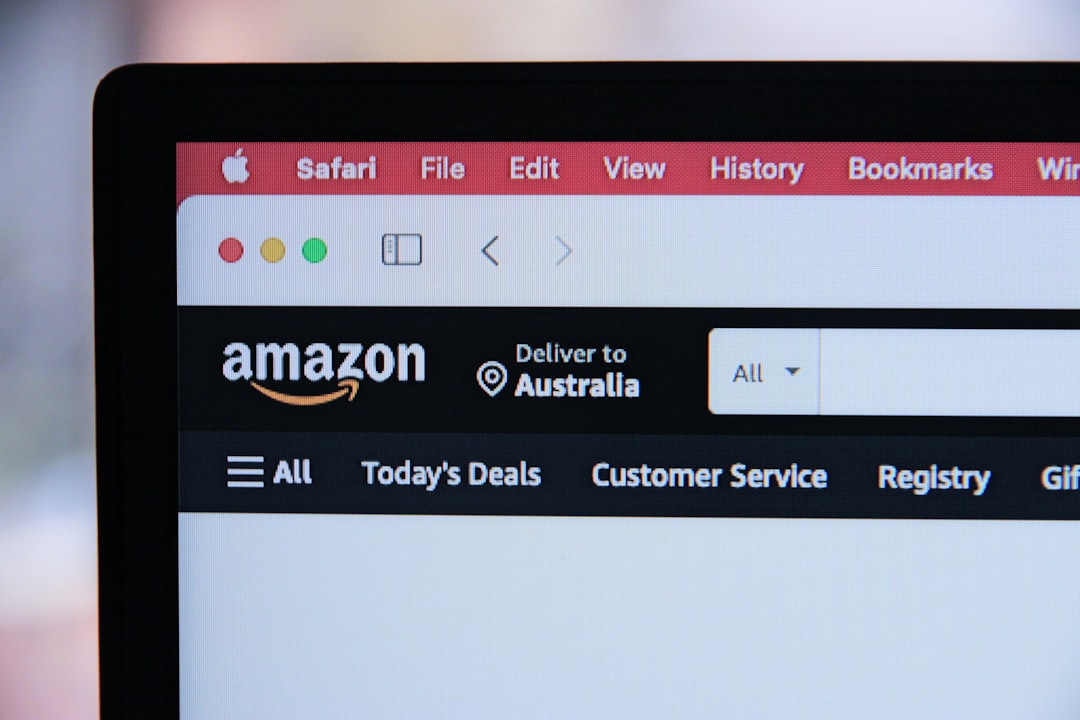
Is RobloxPlayer.exe a Legitimate File?
In most cases, RobloxPlayer.exe is completely safe and legitimate. It is published by Roblox Corporation and digitally signed, which means it has not been tampered with since its creation by the developer. However, cybercriminals can sometimes exploit known file names, including RobloxPlayer.exe, to hide malware in plain sight.
To determine its legitimacy, check for the following characteristics:
- File Location: The original RobloxPlayer.exe file is usually found in the C:\Users\[YourUsername]\AppData\Local\Roblox\Versions\ directory. If the file is located elsewhere, especially in a suspicious or temporary folder, this could be a red flag.
- Publisher Information: Right-click the file, go to Properties, then Digital Signatures. The signer should be Roblox Corporation.
- System Behavior: A legitimate version will not cause unexpected CPU usage, intrusive pop-ups, or network activity outside of playing the game. If you notice suspicious behavior, you may be dealing with a malicious copy.
How to Check If RobloxPlayer.exe Is Safe
Here are some direct steps you can take to ensure that the RobloxPlayer.exe on your system is genuine and safe:
1. Check the File Location
Navigate to the folder containing the file. Any path significantly different from the standard directory could mean it’s impersonating the official application.
2. Verify the Digital Signature
Digital signatures help verify that a file hasn’t been altered or corrupted. Right-click the file, select Properties > Digital Signatures, and confirm that the publisher is clearly marked as Roblox Corporation.
3. Scan with Antivirus Software
Use a reputable antivirus or antimalware solution to scan the file. Most security software will either whitelist the official file or flag any inconsistencies associated with malware.
4. Use Online File Scanners
Upload the file to services like VirusTotal to scan it using multiple antivirus engines at once. This is a free and effective way to double-check the file’s credibility.

Best Practices for Staying Safe
Even if RobloxPlayer.exe is confirmed safe, it’s wise to follow a few best practices to protect your device and personal information:
- Download Roblox only from its official website (roblox.com).
- Keep your operating system and antivirus software updated.
- Educate children about avoiding suspicious downloads and scams that may appear even within online games.
- Monitor network and system performance for unusual activity while the game is running.
When to Be Cautious
If you find more than one instance of RobloxPlayer.exe running, or the process is consuming an abnormal amount of resources when Roblox isn’t open, it may warrant further investigation. Similarly, if your antivirus flags it or you notice a different publisher name, treat it with caution.
Conclusion
In summary, RobloxPlayer.exe is a legitimate file necessary for playing Roblox. However, due to the increasing sophistication of malware, it’s crucial to exercise caution and verify its authenticity. By using the guidelines mentioned above, you can ensure that the file on your system is safe and hasn’t been compromised.
When in doubt, uninstalling Roblox and reinstalling it from the official site is often the simplest and most reliable solution to rule out any threats.
