Ensuring the stability and reliability of IT systems is a core concern for any organization operating in today’s digital landscape. Windows services power critical applications and infrastructure components, and when these services experience downtime, the ripple effect can be costly and damaging. SolarWinds, a leading provider of IT management solutions, offers robust monitoring tools that help organizations maintain near-continuous uptime by keeping a close eye on essential Windows services.
TLDR: Monitoring Windows services is critical for maintaining system health and preventing unexpected downtime. SolarWinds provides comprehensive tools to ensure all critical services are running efficiently. Through real-time alerts, customizable dashboards, and automatic remediation, IT teams can mitigate risks before they escalate into critical failures. Implementing SolarWinds ensures a consistent, proactive approach to service availability.
Table of Contents
Why Windows Service Monitoring Matters
Windows services are the backbone of numerous business-critical applications including databases, web servers, Active Directory, and more. Unexpected disruptions to these services often result in:
- Production downtime
- Loss of employee productivity
- Customer dissatisfaction
- Financial damages due to SLA violations
Because these services run in the background, issues can go undetected until they cause significant problems. Constant monitoring is vital, not just for visibility, but for proactive incident response.
How SolarWinds Elevates Windows Service Monitoring
SolarWinds brings a comprehensive suite of monitoring capabilities with its Server & Application Monitor (SAM) and Network Performance Monitor (NPM), both of which include features tailored for tracking Windows services. These tools make it easier to:
- Track the operational status of all Windows services
- Generate real-time alerts on service failures
- Execute automated remediation processes
- Create visual dashboards for deeper analysis
With SolarWinds, administrators gain complete visibility and control over their Windows environment, enabling swift detection and resolution of service-level issues.
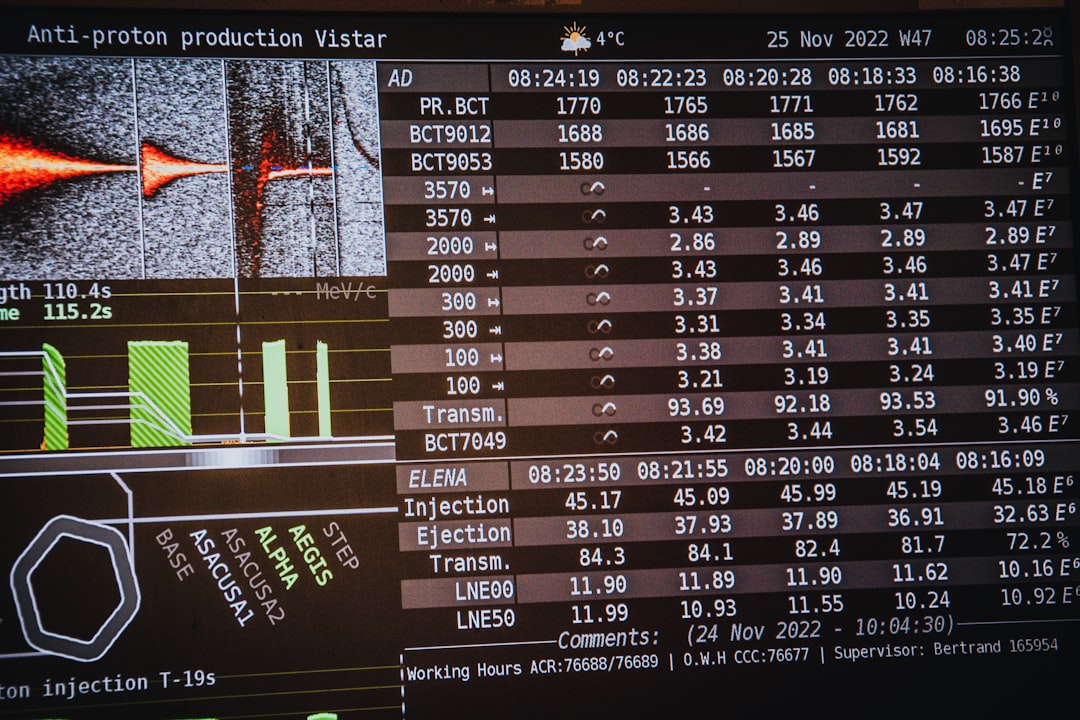
Service Discovery and Inventory
The first step to effective monitoring is establishing a complete inventory of all the services you rely on. SolarWinds SAM automatically scans Windows-based servers and identifies the active services. It allows you to:
- Filter by service type (manual, automatic, disabled)
- Tag critical services for priority monitoring
- Detect service dependencies and hierarchies
This auto-discovery feature saves time and ensures that no essential component is left unmonitored.
Real-Time Alerts and Notifications
A serious monitoring tool should do more than show you green and red lights. SolarWinds offers intelligent alerting mechanisms that:
- Trigger based on custom thresholds (e.g., service downtime duration)
- Send alerts through email, SMS, or integrated collaboration tools like Slack or Microsoft Teams
- Support role-based routing for relevant team members
This focused alerting ensures that the right people are notified at the right time—without overwhelming the team with unnecessary notifications.
Automated Response and Remediation
Downtime doesn’t wait for engineers to take action. Automation helps bridge that response gap. One of SolarWinds’ standout features is its capability to automatically restart failed services or execute remediation scripts based on certain conditions.
Examples of automated actions include:
- Restarting a failed service
- Executing custom PowerShell scripts for cleanup or diagnostics
- Escalating issues based on severity or recurrence
This not only reduces Mean Time To Recovery (MTTR), but also minimizes user-visible disruptions.
Use of Custom and Pre-Built Templates
SolarWinds features an extensive library of pre-built monitoring templates for common Windows roles and applications such as:
- Microsoft Exchange
- SQL Server
- IIS (Internet Information Services)
- Active Directory
You can also create your own custom templates for internal or third-party applications that depend on Windows services. This level of flexibility ensures comprehensive coverage of your IT stack.
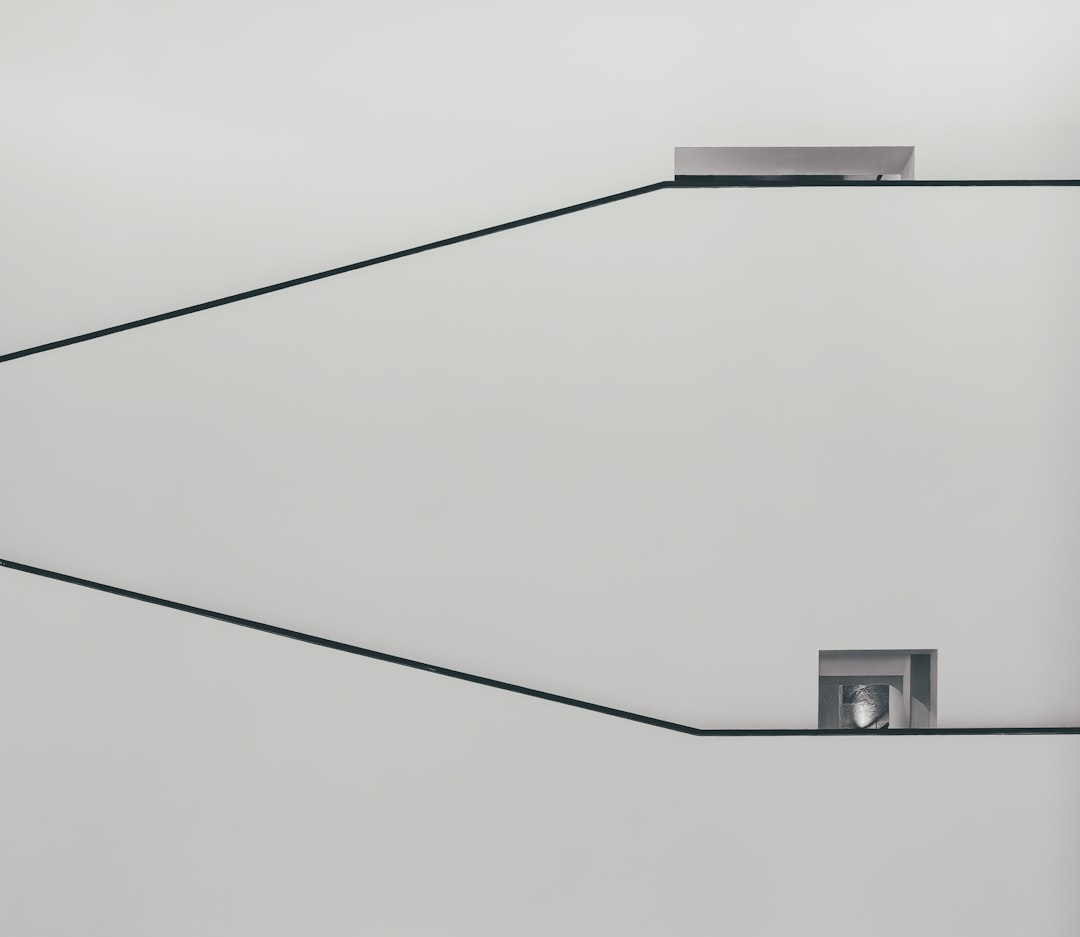
Performance and Historical Analysis
Visibility is best when it includes both snapshots and trends. SolarWinds provides detailed dashboards and historical reporting to help you spot performance dips or recurring service failures.
Key performance indicators (KPIs) monitored over time may include:
- Service uptime percentage
- Frequency of restarts
- Response time and load
These reports assist with root cause analysis and help justify infrastructure upgrades or policy changes when needed.
Integration With Broader Monitoring Environment
Windows services are just part of a broader IT landscape. SolarWinds integrates seamlessly with other SolarWinds products and third-party tools, such as:
- Virtualization manager (VMAN)
- Database Performance Analyzer (DPA)
- Network Configuration Manager (NCM)
Bringing all performance data into a single pane of glass not only helps with correlation and root cause diagnostics, but also simplifies reporting to stakeholders and compliance officers.
Security and Compliance Advantages
Monitoring Windows services also plays a role in enterprise security and compliance. Unusual patterns such as services stopping unexpectedly or unauthorized services starting up can be signs of malicious activity.
SolarWinds allows you to:
- Set alerts for unknown or non-whitelisted services
- Track service activity logs
- Maintain audit trails of interventions and status changes
This also helps satisfy audit requirements for standards like HIPAA, SOC 2, and GDPR.
Best Practices for Implementing SolarWinds Monitoring
To get the most out of your Windows service monitoring setup, follow these best practices:
- Tag critical services: Always prioritize the services essential to business operations and uptime SLAs.
- Implement tiered alerting: Use severity levels to avoid alert fatigue and accelerate response for high-impact issues.
- Review historical data: Periodic evaluation of trends reveals vulnerabilities and opportunities for optimization.
- Train your staff: Ensure your IT teams fully understand the alerting logic, dashboards, and automation scripts.
Final Thoughts
Monitoring Windows services isn’t simply a checkbox on an IT checklist—it’s a critical defense layer protecting the availability, performance, and security of IT systems. SolarWinds offers one of the most mature and effective tools on the market for this purpose. By providing end-to-end visibility, proactive alerting, and automated remediation, it empowers organizations to reduce downtime and improve operational resilience.
Adopting SolarWinds as your monitoring solution means shifting from reactive firefighting to proactive infrastructure management—and in today’s uptime-sensitive world, that makes all the difference.
