Gaming on Steam just got a whole lot more collaborative—and cost-effective—thanks to Steam Family. With the latest updates in 2025, it’s easier than ever to share your gaming library with loved ones while keeping your personal achievements, saves, and preferences intact. Whether you’re a longtime Steam user or new to the platform, this guide will walk you through setting up and using Steam Family Sharing to make the most of your digital library.
Table of Contents
What Is Steam Family?
Steam Family allows you to link multiple Steam accounts under one umbrella so you can share eligible games across accounts. It’s designed for families or groups of close friends who play on different devices but would like to pool their game libraries without buying the same title multiple times.
When family sharing is set up, each account retains its own save files, achievements, and in-game preferences—so you don’t need to worry about someone else overwriting your progress in a game like Elden Ring or Stardew Valley.
What’s New in 2025?
The 2025 update introduced a few exciting enhancements, including:
- Larger Family Groups: Share your library with up to 10 family members (previously limited to five).
- Cloud Save Syncing: Seamless synchronization of your game saves across devices and accounts.
- Time Management Tools: New parental controls for playtime tracking and restrictions.

How to Set Up Steam Family Sharing
Setting up Family Sharing is simple, but requires some coordination between accounts and access to the device where the games will be played. Follow these easy steps:
- Enable Steam Guard: Make sure Steam Guard is turned on in both accounts. You can find it under Steam > Settings > Account > Manage Steam Guard Account Security.
- Authorize a Device: On the device where you want to share your library, log into your Steam account and authorize the computer via Settings > Family.
- Allow Sharing: Still in the Settings menu, check the box next to the user’s account you want to allow access.
- Log Out and Switch Accounts: After granting permission, log out of your Steam account and let the other person log in.
Now, the other Steam user should be able to browse and play supported games from your library, complete with their own save data and personal settings.
What Can and Can’t Be Shared?
While Steam Family makes game sharing convenient, it’s not universal. Here’s what you need to know:
- Games that Can be Shared: Most paid games in your library are sharable, including single-player and local co-op titles.
- Games that Can’t be Shared: Titles requiring additional third-party accounts (like Ubisoft Connect), certain subscription services, and free-to-play games are typically not eligible.
- DLC and In-Game Content: Downloadable content is only available if the borrower owns the base game or uses the lender’s version.
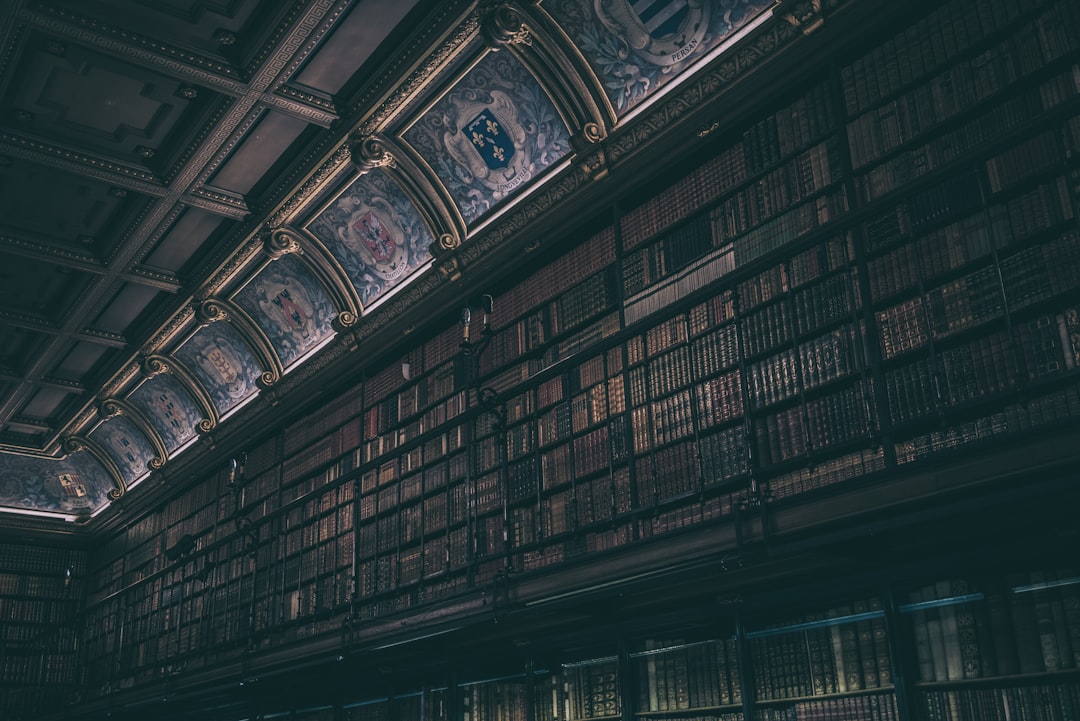
Tips for Managing a Steam Family Group
Once your group is set up, managing it effectively ensures a smooth experience for everyone involved. Here are some helpful pointers:
- Set Playtime Limits: Use Steam’s family controls to limit screen time or restrict access to certain titles for younger players.
- Prioritize Library Access: Only one person can play a shared library at a time. The library owner gets priority if both try to play simultaneously.
- Monitor Activity: Keep an eye on what others in the group are playing via the Activity Feed or Family View settings.
Common Issues and How to Fix Them
Encountering hiccups while setting up Steam Family? Here are a few of the most common issues and their fixes:
- Library Not Accessible: Verify that Family Sharing is enabled for the right account and on the correct device.
- Game Won’t Launch: Ensure the game is supported for sharing and the library owner isn’t playing another title at the same time.
- Settings Not Saving: Try restarting Steam or re-authorizing the device if changes don’t seem to take effect.
Enjoy Gaming Together
Steam Family is a game-changer—literally. It promotes affordability, accessibility, and collaborative gaming for households and close-knit gaming groups. With the enhancements introduced in 2025, sharing games has never been more streamlined or secure. Take a few minutes to set it up, and unlock a treasure trove of titles for everyone in your circle to enjoy.
Whether you’re trying to introduce younger gamers to your favorite classics or simply want to avoid buying duplicate copies of the same game, Steam Family is a smart move. Happy gaming!
