Let’s face it—keeping your WordPress site safe is kind of like locking your house at night. You can’t afford to ignore it. Hackers are always lurking around, trying to sneak in. But don’t worry! With the right tools and plugins, you can build strong walls around your digital home.
We’ve rounded up the top plugins and tools you need to secure your WordPress site, and we’ve kept things simple and fun. Ready? Let’s dive in! 🏊♂️
Table of Contents
1. Wordfence Security
This is one of the most popular security plugins out there. And there’s a reason why!
- Firewall Protection: Blocks malicious traffic before it gets to your site.
- Login Security: Two-factor authentication and CAPTCHA to stop brute-force attacks.
- Malware Scanner: Scans your files, themes, and plugins for bad stuff.
Wordfence also gives you real-time traffic reports. You can see if someone shady is trying to get in.
Bonus: There’s a free version that offers amazing features!
2. Sucuri Security
Think of Sucuri as your superhero shield. 🛡
- Website Firewall (WAF): Filters out bad traffic before it hits your site.
- Security Notifications: You’ll know right away if something fishy happens.
- File Integrity Monitoring: It checks if someone tampered with your files.
It even has a cleanup service if your site gets hacked. That’s peace of mind, right?
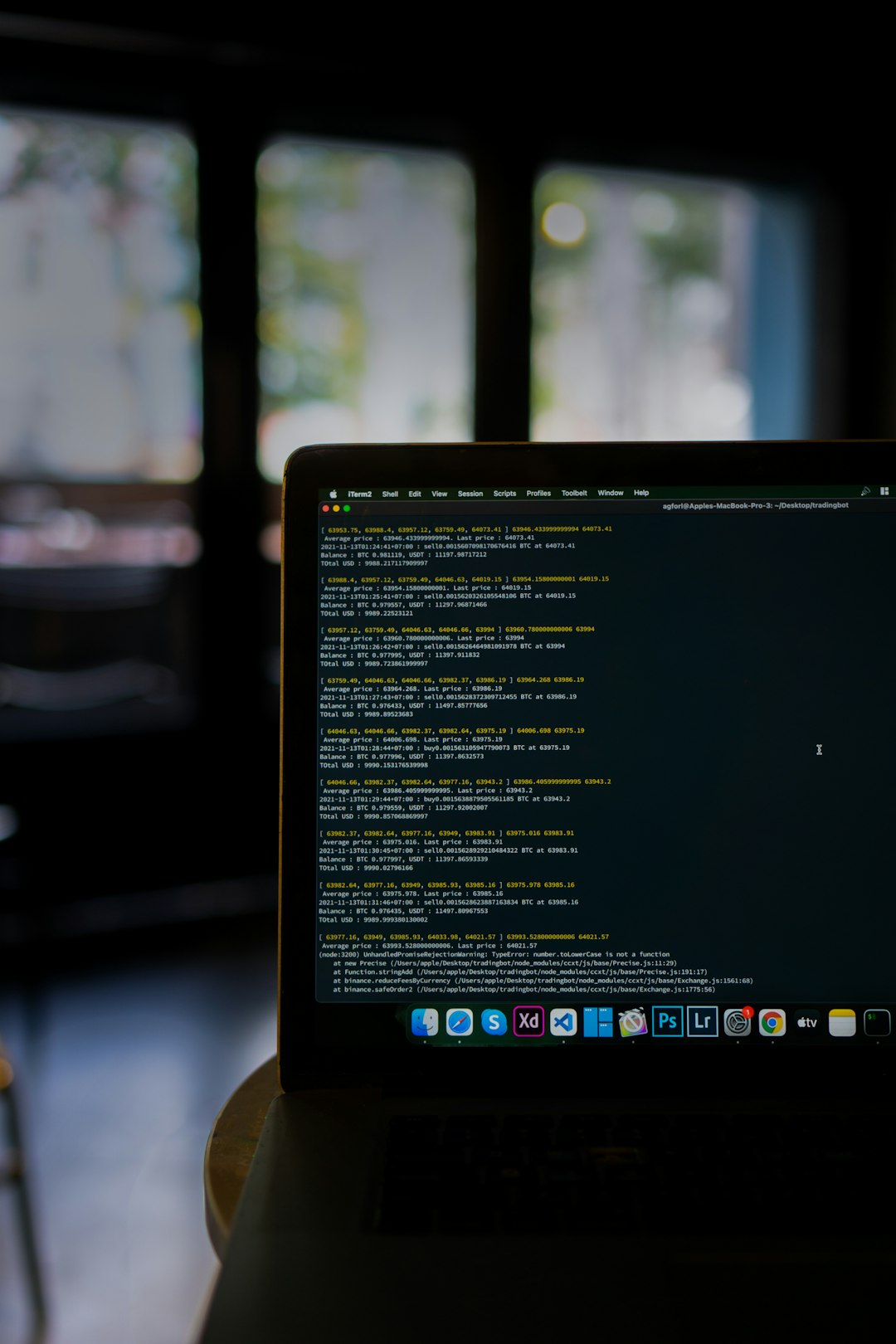
3. iThemes Security
Want something simple with powerful protection? iThemes has your back.
- One-click Security Check: Scan your site and fix issues fast.
- Brute Force Attack Protection: Blocks users after too many failed login attempts.
- Database Backups: Keeps a copy of your data just in case.
This plugin offers over 30 ways to secure your site. That’s a lot of armor! 🛡️
4. All In One WP Security & Firewall
If you want full control with tons of options, this plugin is for you.
- User Account Security: Checks weak usernames and passwords.
- Login Lockdown: Stops bots by limiting login attempts.
- .htaccess & wp-config file backup: Protects important site files.
It has a user-friendly design that shows your security level with a neat meter. Kind of like a game!
5. UpdraftPlus (for Backups!)
Wait—backups aren’t just a good idea. They’re essential. If something breaks or you get hacked, you’ll thank yourself for having a backup.
- Scheduled Backups: Set it and forget it!
- One-Click Restore: Bring your site back with one click.
- Cloud Support: Save your backups on Google Drive, Dropbox, or other services.
Pro tip: Back up your site often, especially before installing new plugins!
6. Jetpack
Jetpack is like an all-in-one toolbelt. 🧰 It does way more than just security, but those features alone make it worth installing.
- Downtime Monitoring: If your site goes offline, you’ll get a notification.
- Brute Force Attack Blocking: Keeps unwanted visitors away.
- Security Scanning: Alerts you to malicious changes or updates.
Some features are free, and there are premium plans for heavier protection.
7. WP Cerber Security
This plugin is less popular but super powerful. It’s like hiring a doorman for your website.
- Two-Factor Authentication: Because passwords aren’t enough.
- Anti-Spam Engine: Keeps spam bots out of your forms and comments.
- IP Access Rules: You can white-list or black-list certain IPs.
It also sends you security alerts. You’ll always know what’s happening behind the scenes.
8. Google Authenticator for WordPress
Strong passwords are good. But two-factor authentication is better.
This tool works with your phone and adds a second layer of protection when logging in. Even if someone gets your password, they can’t get in without your phone.
Easy, powerful, and perfect for extra safety.
9. Hide My WP Ghost
Guess what? Hackers often go after WordPress sites by targeting known folder structures. This plugin hides them!
- Change Login URLs: “yourwebsite.com/login” becomes something else.
- Hide WordPress Version: Stops hackers from exploiting older versions.
- Block Direct Access: Keep sneaky bots from peeking into your folders.
It’s like putting on an invisibility cloak! 🧙♂️

10. MalCare Security
This plugin doesn’t just detect malware—it helps you remove it!
- 1-Click Malware Removal: Fix infected sites instantly.
- Daily Malware Scans: Stay a step ahead of the hackers.
- Login Protection: Prevents brute-force attacks.
It runs scans off-site too. That means your website performance won’t slow down!
Bonus Tips for WordPress Security
Plugins help a lot. But you can (and should) do more!
- Keep everything updated: Old plugins and themes can be easy targets for hackers.
- Use strong passwords: No “123456” or “password” please!
- Limit user access: Give admin rights only to trusted people.
- Use SSL: This encrypts data between your site and visitors.
What Happens If You Don’t Use Security Plugins?
Well…the internet can be a scary place.
- Your site could get hacked.
- You might lose important data.
- Spam bots could overload your contact forms.
- Your site could be blacklisted by Google. Yikes!
But don’t panic. Just take action now.

Final Thoughts
Your WordPress site is like a digital treasure chest. Don’t leave it wide open for pirates.
Install one or more of the plugins above, follow best practices, and sleep easy at night.
Security should be fun and simple. And now—it is!
Stay safe, keep blogging, and remember: a secure site is a happy site. 🎉
