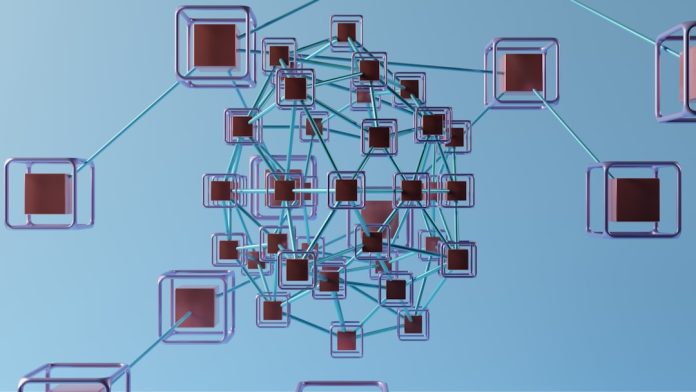Ever heard of L0 and L1 diagrams and wondered what they are? Don’t worry, you’re not alone! These diagrams are part of something called a Data Flow Diagram, or DFD for short. And guess what? They’re not only useful but also pretty fun to understand. Think of them as a map that shows how information moves in a system.
Let’s break it down so it’s super easy and maybe even entertaining!
Table of Contents
What is a Data Flow Diagram (DFD)?
Before we dive into L0 and L1, let’s talk about what a DFD is. A DFD is a simple visual way to show how data travels through a system. It’s perfect for:
- Designing software
- Understanding processes
- Finding where data goes and comes from
It’s like a GPS, but for data!
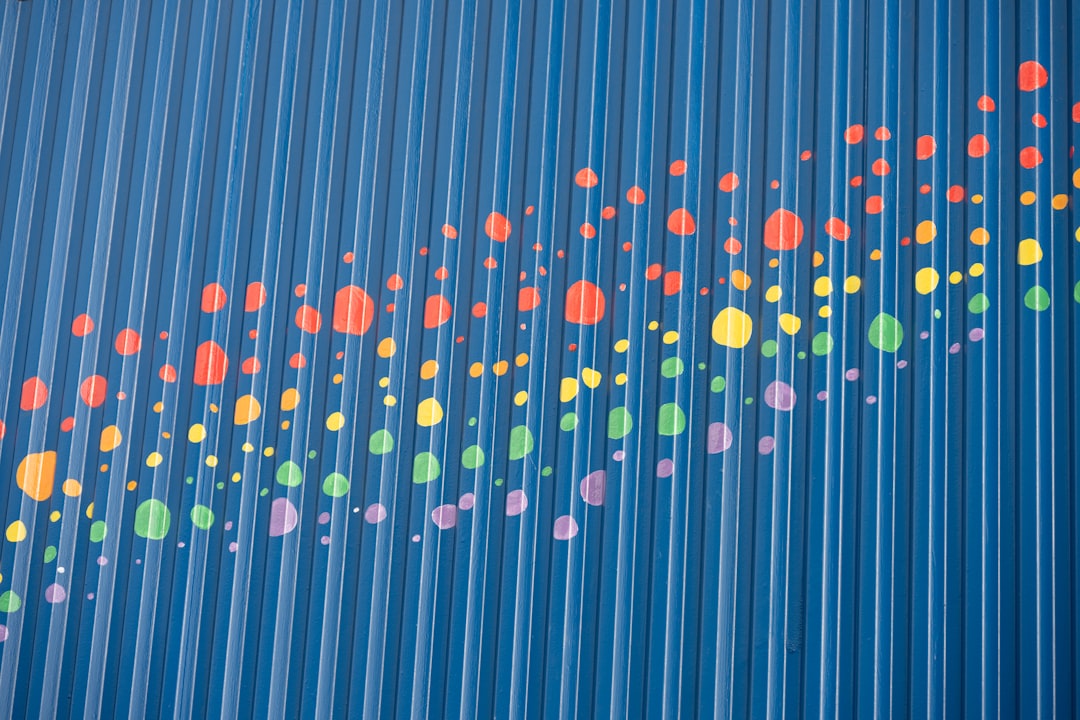
What is an L0 Diagram?
The L0 diagram is the simplest form of a DFD. It’s also called a Context Diagram.
Imagine drawing a picture of your favorite burger. You wouldn’t show every lettuce leaf, right? You’d just show the burger as a whole. That’s what Level 0 does for a system — it shows the system as one big process.
Key features of an L0 Diagram:
- Only one process — the whole system
- Shows external entities (people or systems that interact with it)
- Shows data going in and coming out
Let’s say you run an online bookstore. Your L0 diagram would include you (the system), plus the customers and suppliers who interact with it. It would also show what kind of data flows between you and them — like orders, payments, or delivery info.
What is an L1 Diagram?
Alright, time to zoom in.
If L0 is your whole burger, then L1 is like opening it up and showing the bun, patty, cheese, and tomato. It breaks down that big system into smaller processes.
Key features of an L1 Diagram:
- Shows internal processes of the main system
- Reveals how data moves between these smaller parts
- Introduces data stores (like databases or files)

Back to the online bookstore. In your L1 diagram, you’d show different parts of your business:
- Process orders
- Manage inventory
- Handle payments
- Send notifications
Each of those processes would be a box in the diagram, and you’d draw arrows to show how data flows between them. Pretty cool, right?
Why Use L0 and L1 Diagrams?
Great question. These diagrams help teams understand how everything is connected. For example:
- Developers can plan better
- Managers can see the big picture
- Designers can build smarter systems
Think of it like building a LEGO set. You don’t start building without checking the instructions. L0 and L1 are like Step 1 and Step 2. They offer a clear path from idea to reality.
Tips to Keep It Fun and Simple
- Only include what’s necessary
- Use clear labels and symbols
- Keep arrows neat — messy lines = messy minds!
And don’t be too serious — sometimes drawing a smiley face for “user” can brighten the planning session.
Here’s a quick recap:
- L0 Diagram: The big picture. One process. External interactions.
- L1 Diagram: More details. Multiple processes. Data stores and deeper flows.
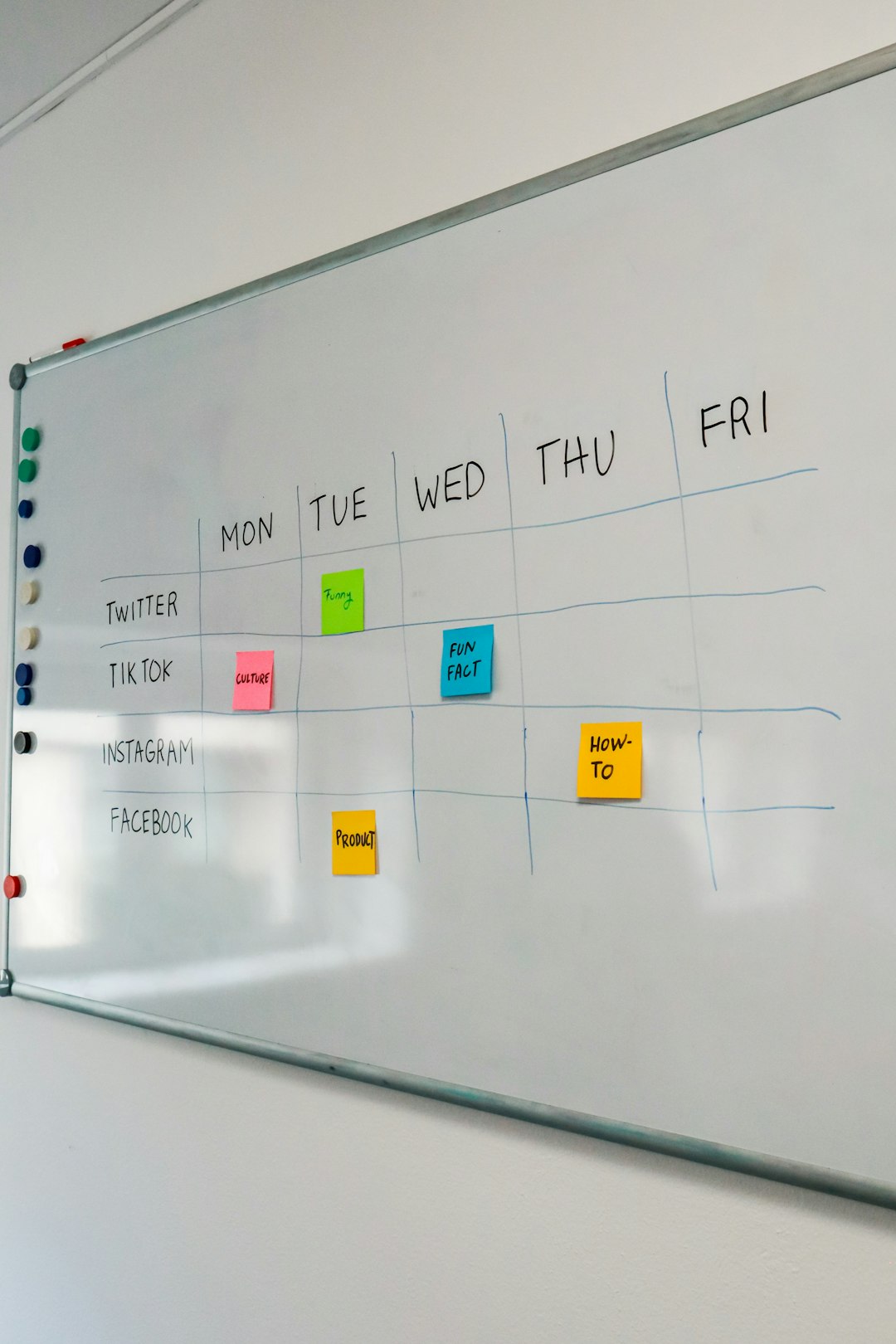
So the next time someone talks about L0 or L1 diagrams, you can totally flex your new knowledge. Just remember — it’s all about showing how stuff moves and how parts work together. Kind of like a dance… but with data!
Keep it visual. Keep it clear. And never stop learning!