Creating an eye-catching animated logo is one of the most powerful ways for businesses and creators to stand out in a crowded digital world. Whether it’s for branding on your website, social media, or video intros, using a logo maker that provides animated exports in both MP4 and GIF formats can make all the difference. Fortunately, several versatile tools are now available that combine ease of use with professional animation capabilities.
Table of Contents
TL;DR:
Animated logo makers are essential tools for modern branding. This article explores 10 logo makers that let users export animations in both MP4 and GIF formats. These platforms blend creativity with user-friendly interfaces, offering templates, customization, and quality exports. Whether one is a beginner or a design pro, there’s a tool here to fit every need and budget.
1. Renderforest
Renderforest is widely known for its all-in-one branding solutions, and its logo animation tool is exceptionally effective. Users can choose from a wide range of animated templates and customize text, colors, and effects. Once completed, logos can be exported in high-quality MP4 and GIF formats.
- Key Features: AI-based logo generator, thousands of templates
- Best for: Corporate, modern, technology-themed branding
- Pricing: Freemium model with paid upgrades starting at $9.99/month
2. Placeit by Envato
Placeit offers thousands of video and logo templates, many of which include professional-grade animation. It’s ideal for those who want fast yet distinctive results, as their drag-and-drop system requires no prior design experience.
- Key Features: Huge template library, customizable animations
- Best for: Online creators, influencers, and small businesses
- Export Formats: MP4 and GIF
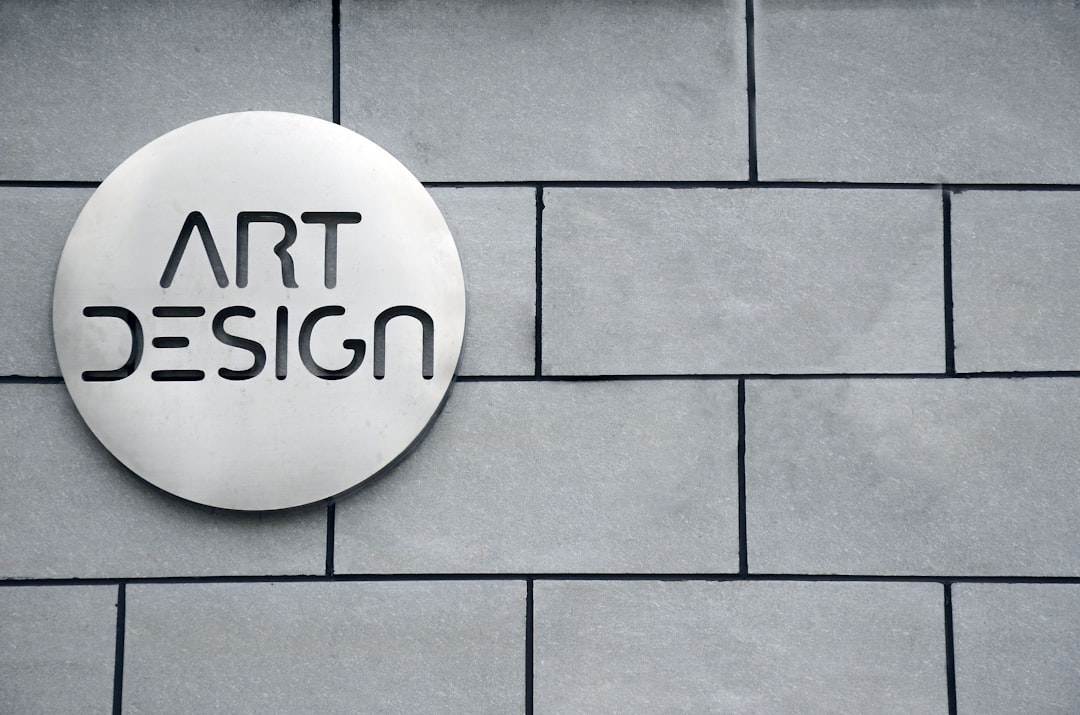
3. MotionDen
MotionDen caters specifically to animated content, making it one of the top tools for logo animations. Its step-by-step wizard simplifies the process of logo intro creation, and it offers impressive rendering quality.
- Key Features: Specialized for animated video, motion graphics
- Best for: YouTube intros, branded video openers
- Export Formats: MP4, GIF available through conversion tools
4. OFFEO
OFFEO is a highly customizable video and logo animation maker designed with marketers in mind. It’s ideal for short, catchy social media content. The platform supports MP4 and GIF exports without extra fees.
- Key Features: High design flexibility, motion graphic control
- Best for: Digital marketers, brand strategists
- Pricing: Free limited plan, premium starts at $19/month
5. Canva Pro
Canva has evolved from a simple design tool into a robust animation suite. With the Pro version, users can export their logos with simple animations and transitions in both GIF and MP4 formats.
- Key Features: Drag-and-drop interface, animated stickers and transitions
- Best for: Entrepreneurs, bloggers, DIY marketers
- Pricing: Free version, Pro plan starts at $12.99/month
6. Animaker
Animaker is a powerful online animation platform offering logo animation capabilities within broader video creation tools. It supports various animation formats and resolutions, making it a strong candidate for anyone needing high-level customization.
- Key Features: Character animations, background music, scene transitions
- Best for: Startups and educators
- Export Formats: MP4, GIF support with Pro access
7. LogoMakr
LogoMakr is best known for static images, but it’s recently added animated export features through integrations. Users can design a logo and use built-in animation presets to add movement.
- Key Features: Simple editing UI, customizable icon sets
- Best for: Solopreneurs and event marketers
- Export Formats: GIF and MP4 via download center
8. Looka
Looka uses AI to generate brand kits with logos and animations quickly. Its animation options are modest but good enough for social and digital use. It’s especially beneficial for new businesses looking to launch quickly and affordably.
- Key Features: Brand kit builder, AI-based design
- Best for: Startups and side-hustlers
- Export Formats: Animated MP4 and downloadable GIFs
9. Visme
Visme combines presentation tools and infographic capabilities with logo design animation. Its animation suite provides lots of motion effects like fade-ins, zooms, and path movement.
- Key Features: Advanced animation timeline, interactivity tools
- Best for: Educators, presenters, agencies
- Export Formats: MP4, GIF with full export customization

10. Panzoid
Panzoid is a free online tool that goes beyond logos with full video editing and 3D animation capabilities. While it has a steeper learning curve, it offers incredible creative control and is suitable for gaming and tech channels especially.
- Key Features: 3D modeling, timeline editing features
- Best for: Gamers, YouTubers, tech enthusiasts
- Export Formats: MP4 and GIF (requires third-party conversion tools)
Final Thoughts
Animated logos bring brands to life, and choosing the right tool makes all the difference. Whether the goal is professional polish or quick turnaround, there’s a logo animation platform to match. With tools from Renderforest to Panzoid, creators at any level can find a balance between customization, ease, and affordability while ensuring high-quality MP4 and GIF exports for digital use.
FAQ
- What is an animated logo?
An animated logo is a dynamic variation of a brand’s logo that features movement like fades, spins, or 3D transitions, often used in video intros or social media branding. - Why are animated logos useful?
They attract attention, improve brand memorability, and enhance the professionalism of content like videos, ads, and livestreams. - Which format is better: MP4 or GIF?
MP4 is better for high-quality video content; GIF is ideal for simple, short loops and sharing on social platforms. - Do I need design experience to use these tools?
Most tools like Canva, OFFEO, and Renderforest are beginner-friendly with templates. No design experience is needed. - Can I use an animated logo as a YouTube intro?
Absolutely. Most MP4 exports are perfect for inserting at the beginning of your YouTube videos.
