Whether you’re a freelance designer, a member of a corporate branding team, or a small business owner managing visual assets, organizing and maintaining logo files is a critical step in ensuring consistent branding and operational efficiency. Misplaced files, unclear naming practices, or missing backups can cost valuable time and lead to confusion or errors that undermine a brand’s presence.
TL;DR: Clean and consistent logo file hygiene helps maintain brand integrity and saves time. Best practices include naming logo files clearly, organizing them into structured folders, and regularly backing them up. A well-maintained logo archive ensures stakeholders access the correct assets, avoiding branding mistakes. It’s a simple practice with long-term payoffs for design professionals and businesses alike.
Table of Contents
Why Logo File Hygiene Matters
Logos represent the face of a brand. In many cases, they are the first visual users see and the element most associated with a company or product. It is crucial to be able to locate, identify, and deploy the correct logo file—whether for print, digital, or internal use—without hesitation. Failure to maintain a tidy, intelligible, and well-backed-up file system can result in:
- Outdated logos being used in client-facing materials
- Wasted time searching for the correct file format
- Loss of original artwork due to accidental deletion or drive failure
- Inconsistent branding across platforms
The impact of incorrect logo usage goes beyond aesthetics—it can affect professionalism, user trust, and even legal use rights depending on licensing and distribution clauses.
Best Practices for Logo File Naming
Clear, consistent naming conventions make logo files easier to find and share. A generic file name like logo-finalv2.ai is not informative enough when shared across teams or with external partners. A good name should quickly convey what the file is, its color mode, and the format.
Here’s a helpful structure to follow:
brandname_version_color_format.filetype
For example:
- AcmeLogo_primary_RGB_svg.svg
- AcmeLogo_white_transparent_PNG.png
- AcmeLogo_black_CMYK_EPS.eps
Including these attributes leaves little room for ambiguity:
- Brand Name: So it’s identifiable among multiple projects
- Version/Usage: Primary, alternate, vertical, horizontal, etc.
- Color Space/Style: RGB for digital, CMYK for print, black, white, full color, etc.
- File Type/Format: PNG, SVG, EPS, AI, etc.
Even within teams, adhering to naming conventions improves cross-functional collaboration and reduces misunderstandings about what file should be used.
Folder Structure Organization
Effective logo hygiene depends not just on file names but also on how those files are stored. Structured folders can help control versions, access rights, and storage efficiency.
Here’s a recommended folder hierarchy:
/LOGOS
/Primary
/CMYK
/RGB
/Alternate
/Black
/White
/Icons
/Retired (archive)
/Editable (for AI, PSD master files)
/Social-Media-Kits
This method achieves several goals:
- Separates current assets from deprecated ones
- Allows quick selection based on use-case (print, web, on-screen)
- Separates flat files from editable source files
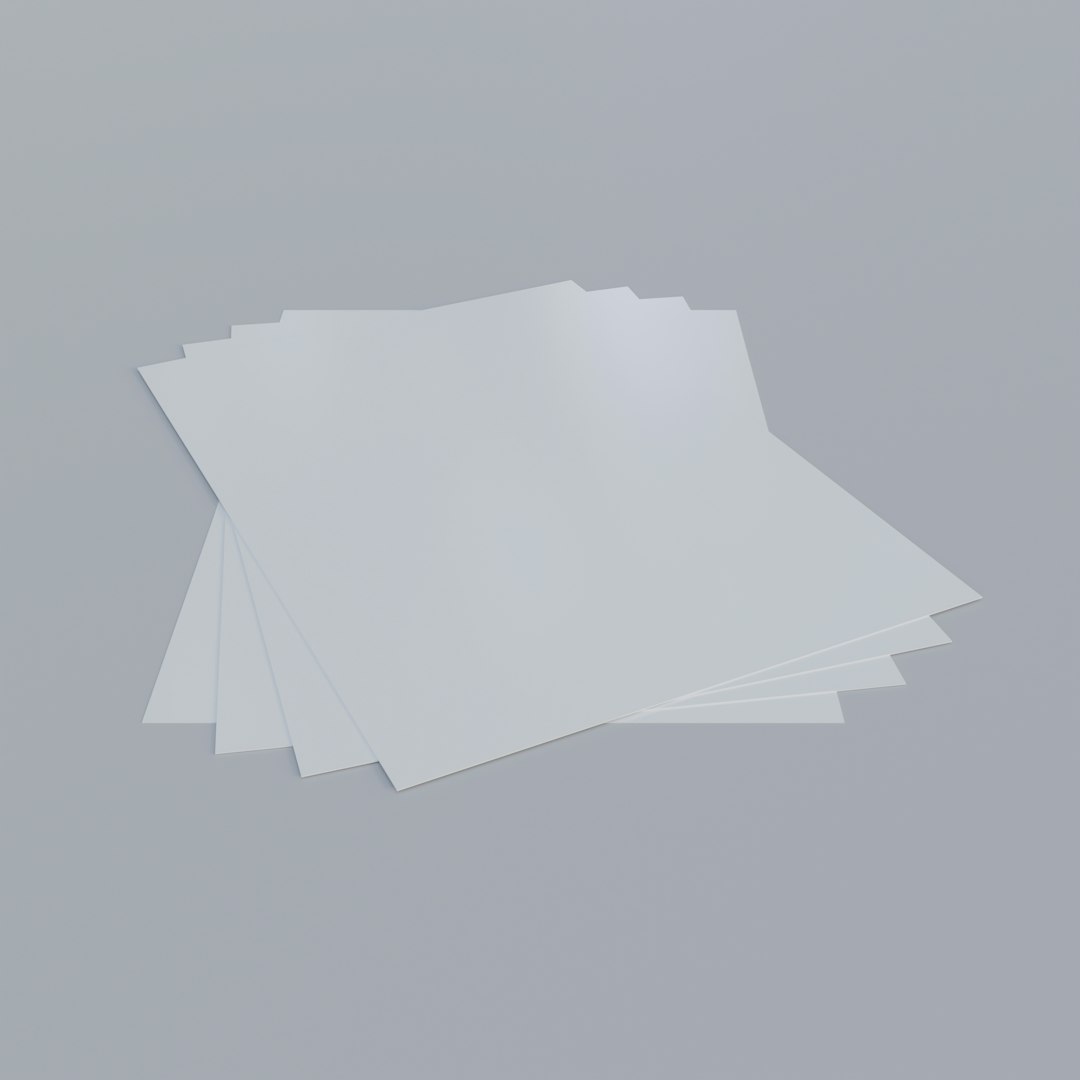
Consistent folder organization is especially important in collaborative environments. When onboarding new team members or handing off files to clients, a thoughtful and well-structured directory minimizes confusion.
Version Control: Avoid the “Final_v5_revised” Trap
One of the most common pitfalls in logo hygiene is the chaotic versioning of files. We’ve all seen—or been guilty of—file names like logo-final-FINAL-v3.ai. This is not only confusing, but it can lead to someone using an outdated or incorrect version of the logo.
Create explicit version numbers and maintain a change log if necessary. When major updates to the logo occur, update the version and archive older versions in a “Retired” folder. Resist the urge to name anything “final” unless you are ready to freeze that version.
The Importance of Backups
No logo file hygiene strategy is complete without a proper backup plan. If your only copy lives on one hard drive or local machine, you’re one accidental overwrite, hardware crash, or stolen laptop away from losing essential brand assets permanently.
Follow the 3-2-1 backup rule:
- 3 copies of any file (1 primary + 2 backups)
- 2 different storage mediums (e.g., external hard drive + cloud)
- 1 offsite backup (cloud-based or physical offsite)
Cloud services like Dropbox, Google Drive, and OneDrive are great for online access and automatic syncing. For versioning and team-based access, tools like Git or project management systems like Notion with file storage integrations can add value, especially for larger teams.

Collaboration and Permissions
Logo files are often shared between designers, marketing teams, agencies, and external partners. To maintain control and hygiene, standardize how files are shared and accessed.
Best practices include:
- Providing access through shared folders with limited editing rights
- Using read-only links for clients or third parties
- Centralizing up-to-date versions in one location referenced in brand guidelines
- Restricting access to editable files like .ai or .psd to prevent unintentional modifications
Remember: consistency across uses avoids misalignment in public-facing materials and ensures you’re always on-brand.
Embedding Logo File Hygiene Into Onboarding
Whether you’re onboarding a freelancer, an intern, or a new marketing hire, don’t assume they understand your file system. Include logo file structure and naming conventions in your design onboarding materials and brand guidelines. The earlier they learn the habits, the easier it becomes to scale your branding efforts across multiple users and platforms.
Consider supplementing the file hygiene process with visual examples inside your brand manual. Include a clear “Logo Asset Index” as part of your documentation so users can preview what is available and where it’s located before diving into folders blind.
Regular Maintenance Checks
Just like software or physical assets, logo file systems need regular upkeep. At least quarterly—or anytime a major rebranding or campaign occurs—audit your system:
- Remove obsolete or duplicated files
- Ensure backups are intact and updated
- Check that naming conventions are still followed
- Test access permissions and sharing protocols
These maintenance sweeps prevent bloated storage use and help preserve the efficiency and integrity of your design asset library over the long term.
Conclusion
Maintaining a clean, organized, and secure logo file ecosystem is not just about aesthetics—it’s a professional obligation tied directly to brand consistency, business communication, and marketing efficiency. Adopt and enforce clear naming conventions, thoughtful folder structure, and resilient backup protocols to make sure your brand’s face is always ready for its next impression.
The investment in setting up good logo hygiene practices today saves countless hours and headaches tomorrow. Whether you’re working solo or with a team of fifty, standardized logo management is a silent ally of your brand’s success.
