Amazon Prime offers an array of services including streaming content, faster deliveries, and exclusive deals. However, like any digital platform, users can sometimes run into payment issues. One such recurring issue is the dreaded Amazon Prime Payment Error 2063, which can prevent users from successfully renewing or signing up for Prime membership. Understanding the causes and solutions can help users get back into their accounts smoothly and with minimal hassle.
Table of Contents
TLDR (Too Long, Didn’t Read)
Error 2063 on Amazon Prime typically indicates a problem with your payment method, such as incorrect card information, bank restrictions, or browser issues. Ensuring that your payment details are up to date and trying different browsers or payment methods can often resolve the issue. If simple fixes don’t work, contacting Amazon customer service or your bank should be your next step. Following the troubleshooting steps outlined below will usually get your account functioning again in no time.
What is Amazon Prime Payment Error 2063?
Error code 2063 appears when Amazon is unable to process a payment for your Prime membership. This can happen during membership renewals, initial sign-ups, or when updating payment methods.
The error usually reads something like:
“There was a problem processing your payment. Please verify your payment method and try again. (Error 2063)”
This message indicates that Amazon attempted to complete the transaction but encountered an issue, such as:
- Invalid credit or debit card information
- Payment authorization failure from the issuing bank
- Issues with Amazon’s servers or your internet browser
- Cross-border or international transaction limits
Common Causes of Error 2063
To effectively solve this issue, one must first understand the most likely root causes:
1. Incorrect Payment Information
If your card number, expiration date, or CVV is wrong, Amazon can’t process your transaction. It may also occur if the billing address doesn’t match your bank records.
2. Expired or Deactivated Card
A very common issue is using a card that is no longer valid. Even if you recently activated a new card, Amazon might still be trying to use the previous one on file.
3. Bank Authorization Issues
Sometimes, banks block transactions if they appear suspicious. If Amazon is billing from another country or if the transaction crosses a certain threshold, your bank’s fraud filters might prevent it.
4. Issues with Browser or App
Your web browser or the Amazon app may be causing the issue due to cookies, outdated versions, or other technical problems.
5. Regional Restrictions or Limitations
If you’re trying to pay from a region where Amazon doesn’t support certain cards or banks, the payment might be automatically declined.
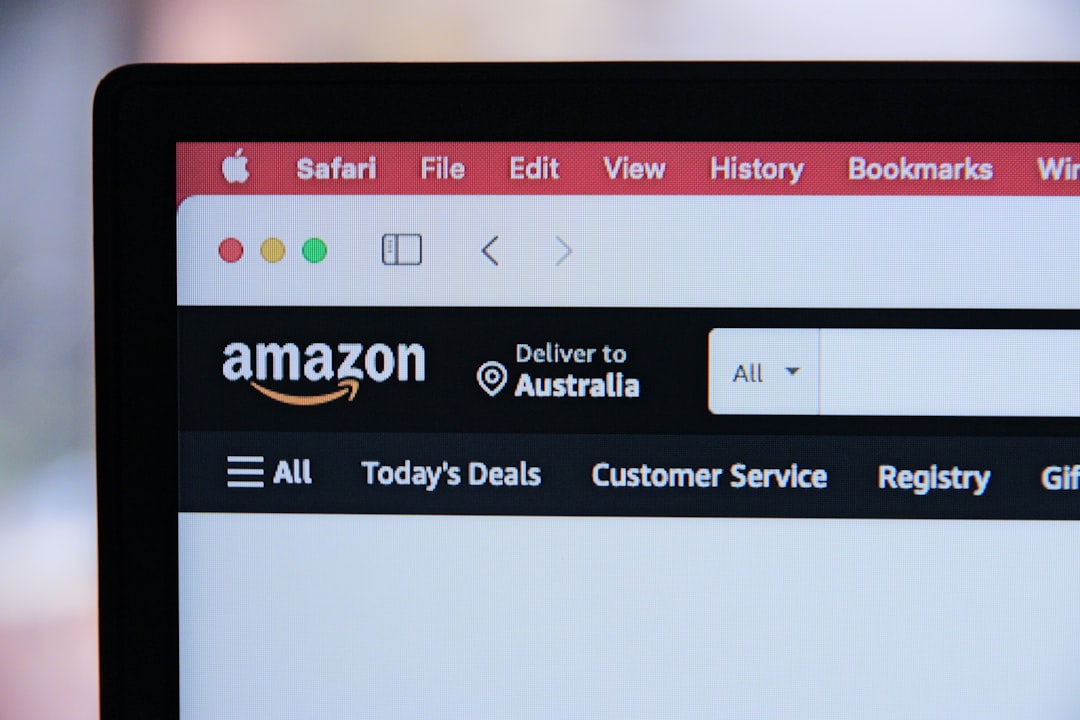
How to Fix Amazon Prime Payment Error 2063
Below are the most effective steps to take in sequential order to solve the error:
1. Confirm Your Payment Information
- Log into your Amazon account.
- Go to Your Payments under Your Account.
- Select or update your default payment method.
- Check that your billing address matches what your bank has on file.
Tip: Avoid using special characters in your name or address as they may not be recognized properly by the system.
2. Remove and Re-Add Your Card
If the existing card isn’t working, try the following:
- Remove the faulty payment method from your Amazon Wallet.
- Restart the browser or app.
- Add a fresh card and set it as default.
3. Try a Different Web Browser or Device
If you’re using a browser, clear cache and cookies or switch to a different one (e.g., Chrome, Firefox, Safari). If you’re on the app, consider clearing the app’s cache or uninstalling and reinstalling it.
4. Contact Your Bank or Card Issuer
If the card details are correct and you’ve tried re-adding it, the problem could be on the bank’s end. Call customer service to:
- Check for any flagged transactions.
- Request temporary authorization for Amazon.
- Verify that international or online shopping is enabled on your card.

5. Use an Alternative Payment Method
If all else fails, try a different payment method. Amazon accepts various forms of payment:
- Credit/debit cards (Visa, MasterCard, Amex)
- Amazon gift cards
- Bank transfer in supported countries
6. Contact Amazon Customer Support
When none of the above steps work, it’s time to reach out to Amazon:
- Visit Amazon’s Contact Page
- Choose Prime Membership as the issue type
- Explain the error and what you’ve tried so far
Preventing Future Payment Issues
The key to avoiding future frustrations is to:
- Keep your payment methods up to date
- Double-check card expiration dates
- Inform your bank or card provider if you frequently shop internationally
- Use verified browsers and keep them updated
Also, consider setting notifications or reminders a few days before your Prime renewal date to ensure everything is current. This gives you time to fix potential issues in advance without service interruption.
Conclusion
Error 2063 on Amazon Prime may seem like a frustrating roadblock, but it usually ties back to small, fixable issues. Whether it’s outdated card information or a restrictive bank policy, following a logical troubleshooting path can have you back on track in no time. For more stubborn problems, both Amazon and your financial institutions have dedicated support teams trained to help resolve such payment issues.
Frequently Asked Questions (FAQ)
- What does error code 2063 mean on Amazon?
- It means Amazon couldn’t process your payment, usually due to wrong card info, bank blocks, or app/browser issues.
- Can I still use Amazon services if I get this error?
- You may still browse and purchase non-Prime items, but Prime services will be interrupted until payment is updated successfully.
- How long does it take for Amazon to retry a failed payment?
- Amazon may retry a failed payment within 12 to 24 hours. However, it’s best to update your payment info promptly.
- What payment methods does Amazon accept for Prime?
- Amazon accepts major credit/debit cards, Amazon gift cards, and, in some regions, bank transfers or carrier billing.
- Will Amazon notify me if my Prime renewal fails?
- Yes, Amazon typically sends an email or app notification if a renewal attempt is unsuccessful.
