For professionals committed to clear, concise, and impactful communication, tools that enhance business writing are invaluable. While Grammarly has long been considered a go-to option for grammar and style checking, it’s not the only choice—especially for those in the corporate world seeking tailored features for business communication. Whether it’s correcting tone, strengthening persuasive language, or adhering to brand standards, a few strong Grammarly alternatives stand out, offering unique strengths specifically for business writing.
Below are three robust tools that offer excellent support for business writing, each with features aimed at improving productivity, professionalism, and precision.
Table of Contents
1. ProWritingAid
ProWritingAid is a comprehensive writing assistant that appeals to a wide range of professionals. Although it serves creative writers too, its suite of analytics tools and extensive style suggestions make it ideal for the workplace.
- Business-specific style suggestions: Offers a style guide that can be customized to match corporate communication standards.
- In-depth writing reports: Users can view insights like sentence variety, passive voice usage, and readability scores.
- Integration: Works seamlessly with Microsoft Word, Google Docs, and most browsers.
This tool helps organizations maintain a consistent tone and formal style in documents, emails, and reports, making it perfect for companies that need to scale up quality control in written communication.
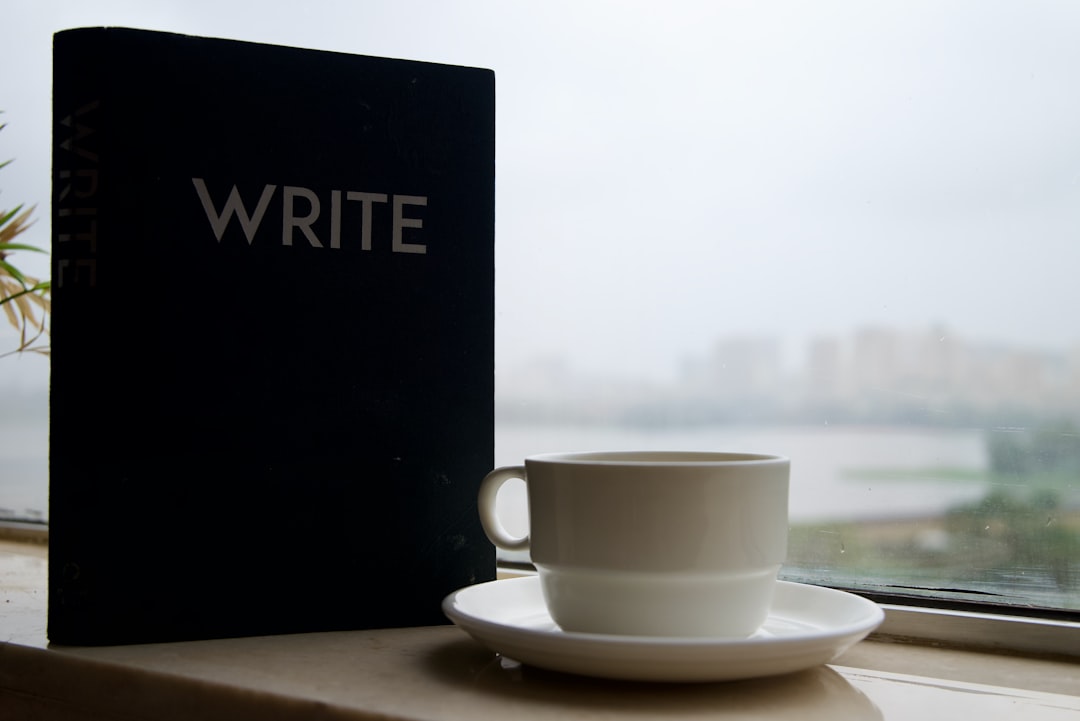
2. Writer
Writer (formerly known as Qordoba) is designed specifically for team-based usage and corporate communication. It serves as an enterprise-grade AI writing platform that aligns content with brand guidelines and compliance requirements.
- Custom style rules: Allows you to create and enforce brand voice, tone, and terminology consistently across large teams.
- Inclusive language checker: Helps ensure that internal and external communications are inclusive and bias-free.
- Real-time editing assistance: Similar to Grammarly, but more custom-tailored to corporate needs.
Writer excels in environments where multiple departments need to produce consistent, on-brand copy across marketing, legal, HR, and customer service. Its collaborative features help unify internal language standards.
3. Hemingway Editor
The Hemingway Editor may appear simple at first glance but offers powerful functionality for tightening up business prose. It focuses on clarity, simplicity, and transparency—qualities crucial in business writing.
- Highlight system: Uses color-coded highlights to indicate sentences that are hard to read or overly complex.
- Readability score: Assigns your content a grade level to help gauge audience comprehension.
- No-fluff approach: Encourages the use of simple, direct, and clear language—perfect for executive communications and client email writing.

Hemingway is especially useful for professionals who want to eliminate jargon and improve the readability of their communication without over-relying on automated suggestions.
Conclusion
While Grammarly remains a reliable all-around writing assistant, these three tools—ProWritingAid, Writer, and Hemingway Editor—offer specialized features that elevate business writing. Whether your goal is to align content with brand voice, simplify complex messaging, or gain insightful analytics, these alternatives can effectively serve corporate needs.
Frequently Asked Questions (FAQs)
-
Q: Is ProWritingAid better than Grammarly for business use?
A: It depends on your needs. ProWritingAid offers more detailed analytics and customization options, which can be beneficial for corporate communication. -
Q: Can Writer be integrated with collaboration tools like Slack or Google Docs?
A: Yes, Writer integrates with a variety of platforms including Slack, Google Docs, Microsoft Word, and Content Management Systems, making it suitable for cross-functional teams. -
Q: Is Hemingway Editor available as a plugin?
A: Currently, Hemingway is a standalone tool available as a web and desktop app. It does not offer plugin support but provides an easy copy-paste functionality. -
Q: Which of these tools supports collaborative editing for teams?
A: Both Writer and ProWritingAid offer collaboration features tailored for teams, while Hemingway is best suited for individual use.
