Anytime you want to log into an app, you need to enter your username and password. If it happens that you forget your password, you will have problems and be locked out of your account.
This is why passwordless authentification sounds like heaven and is actually possible with OnzAuth. In this article, we will dive into the world of OnzAuth and go through all the features it offers you.
Table of Contents
OnzAuth – Passwordless Solution
With OnzAuth, your users will be able to sign in using their Fingerprints or Face ID, and you can do all of that in just 5 minutes, with a few lines of coding. This means that your website promises privacy because no passwords or biometric information will be stored.
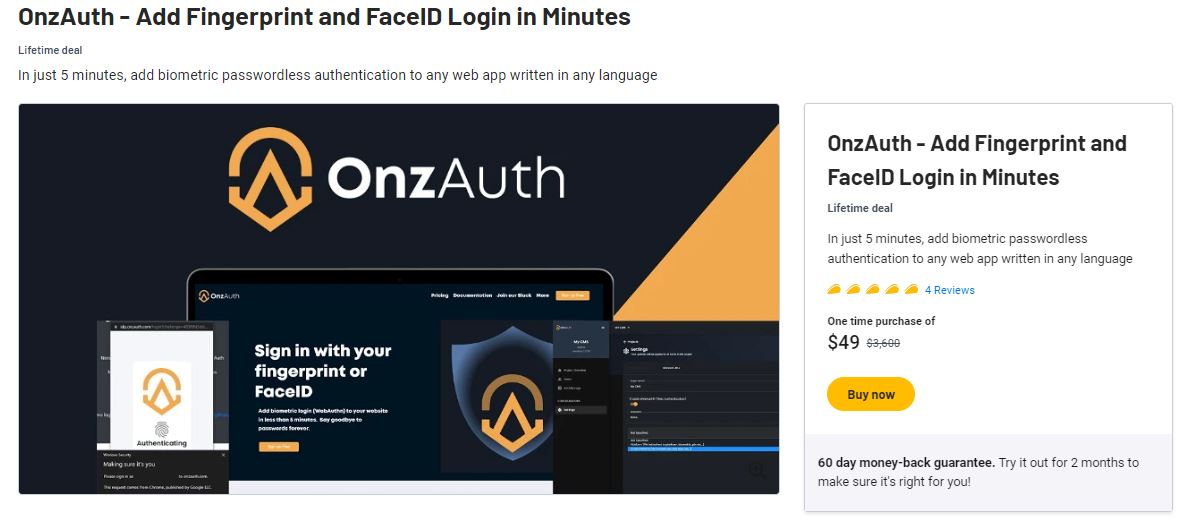
All the biometric data will stay on your users’ devices. OnzAuth works in public and private because when you register or sign in, you will be identified by something similar to a username that is stored in the server of OnzAuth, and meanwhile, your device will protect your storage and biometric information stored on it and also go through the verification process.
In detail, this means that if a user gets OnzAuth, they will never have to worry about passwords ever again. It will never require a password, and this way, privacy is increased because all of their information is being stored.
Sign in’s have never been easier and faster. Not only this, but you can easily integrate SDK into your current setup. You can choose from many programming languages and choose the one you like the most or is the easiest for you to use. You can also choose between Biometric or Magic Link to be your primary method of signing in.
Your brand is never going to get lost with OnzAuth because you have a chance to customize your own branding, and it is compatible with many of them, such as WebFlow. It is not going to stop here because it is soon coming to WordPress Plugin and Bubble.io Support.
You don’t need any passwords, as we have previously mentioned, only email. You will get a chance to customize the looks and styling of your email confirmation and login form. As you can see, OnzAuth offers you many possibilities and ways to make it the best for you. You can choose from many options and choose the one you want the most.
After describing what it does and all of the features it offers, we need to discuss how it works. It makes no sense to talk about it if you don’t know how to sign up for it to make it work properly. To make it work, you need to go to OnzAuth and register for an account, and after that, you will get a clientID.
After registering, we have already mentioned SDK, and you need to add their vanilla SDK to your javascript, and that way, include it in your website. You will get a specific line you need to add to make that work nicely and seamlessly.
After that, you just need to show the login to get your tokens, and that’s about it the work from your side. The technical side is easily maintained, and you can find all the instructions on their website.
To Conclude:
If passwords are not your thing anymore and you want passwordless authentification to any web app, then OnzAuth is for you. In this article, I have presented to you all of the features and possibilities that you can get if you decide to register today.
Give it a read and let yourself be introduced to the amazing world of OnzAuth.
![How To Add Biometric Passwordless Authentification to Any Web App [Onzauth Features] How To Add Biometric Passwordless Authentification to Any Web App [Onzauth Features]](https://techyice.com/wp-content/uploads/2022/09/how-to-add-biometric-passwordless-authentification-to-any-web-app-onzauth-features-696x522.jpg)