“`html
The rapid evolution of artificial intelligence has given rise to powerful tools like ChatGPT, capable of generating text-based content across various topics. However, access to ChatGPT can sometimes be restricted depending on geographical location, government regulations, or organizational policies. A Virtual Private Network (VPN) serves as an effective solution to bypass these limitations, ensuring unrestricted access to this cutting-edge AI.
Table of Contents
Understanding How a VPN Works
A VPN functions by encrypting the user’s internet connection and routing it through a secure server in a different location. This process masks the original IP address, making it appear as if the user is accessing the web from another country. Consequently, websites and services, including ChatGPT, recognize the VPN server’s location rather than the actual geographical origin of the request.
Why Use a VPN for ChatGPT?
There are several reasons why users opt for a VPN when accessing ChatGPT, including:
- Bypassing Geographical Restrictions: Some countries impose restrictions on AI models or OpenAI’s services. A VPN helps users access ChatGPT without obstacles.
- Enhancing Privacy and Security: VPNs encrypt online traffic, reducing the risk of snooping from internet service providers (ISPs) and hackers.
- Preventing Network Restrictions: Institutions like universities and workplaces may block AI tools. A VPN circumvents such restrictions.
- Accessing Better Features: Features available in certain regions may not be accessible elsewhere. By switching to a different server, users can unlock these enhancements.
How to Set Up a VPN for ChatGPT
Using a VPN to access ChatGPT is a straightforward process. Follow these steps:
- Choose a Reliable VPN Service: Opt for a VPN provider known for high-speed connections and strong encryption. Popular options include ExpressVPN, NordVPN, and Surfshark.
- Install the VPN Application: Download and install the VPN software on the preferred device.
- Connect to a Suitable Server: Select a server location where ChatGPT is freely accessible. Generally, countries like the United States, Canada, or Germany provide full access.
- Verify the Connection: Once connected, check the IP address using an online tool to confirm the location shift.
- Access ChatGPT: Open the web browser and navigate to ChatGPT. The service should now function without restrictions.
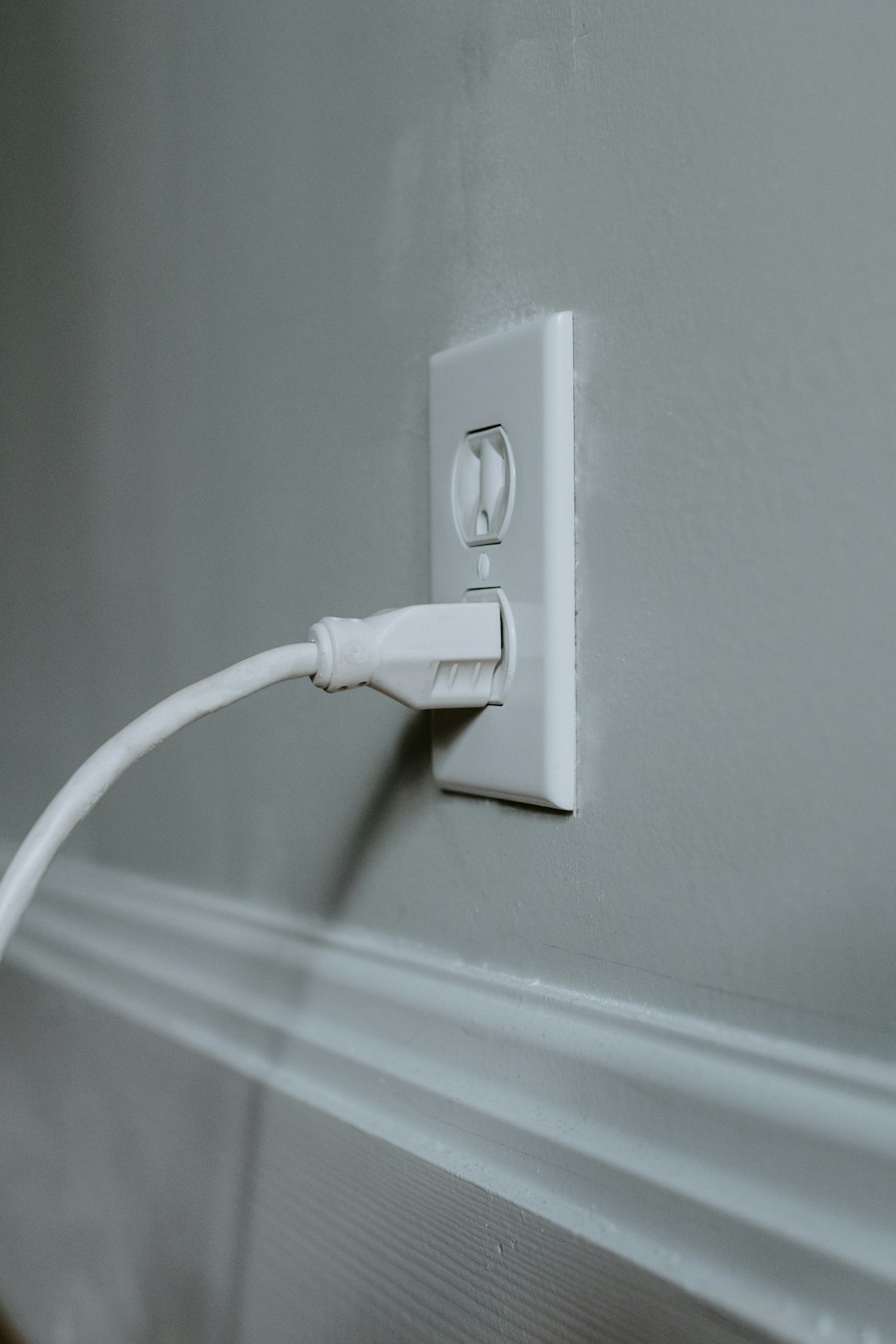
Optimizing VPN Performance for Seamless Usage
To ensure the best experience while using ChatGPT with a VPN, users should consider the following tips:
- Select a High-Speed Server: Latency can affect response time. Choose a geographically close server for optimal performance.
- Enable Kill Switch: This feature prevents IP exposure if the VPN connection drops unexpectedly.
- Avoid Free VPNs: Free services often struggle with speed limitations and may fail to bypass restrictions effectively.
- Clear Browser Cache: Cached data might interfere with VPN functionality. Clearing cookies ensures a smoother experience.
- Switch Protocols: Some VPN providers allow adjustments between protocols like OpenVPN, WireGuard, and IKEv2 for better performance.

Legal Considerations and Ethical Usage
While VPNs provide access to global content, users should be aware of the legal and ethical implications:
- Respect Local Laws: Laws governing VPN usage differ across countries. Always check regulations before use.
- Adhere to OpenAI’s Terms: Ensure compliance with OpenAI’s policies to avoid account suspension.
- Avoid Malicious Activities: VPNs should not be used for fraudulent or illegal activities, as ethical AI usage is fundamental to responsible internet access.
Frequently Asked Questions
1. Is it illegal to use a VPN to access ChatGPT?
VPN legality varies by country. In most regions, using a VPN for privacy and security is legal; however, some governments restrict VPN usage. Always check local regulations before use.
2. Which VPN provider is best for ChatGPT?
Top VPN providers such as ExpressVPN, NordVPN, and Surfshark offer fast and secure connections, making them ideal for ChatGPT access.
3. Can I use a free VPN for ChatGPT?
While some free VPNs may work, they often have speed limitations, data caps, and weaker security. Opting for a reputable paid VPN ensures a better experience.
4. Will using a VPN slow down ChatGPT responses?
VPNs can sometimes reduce internet speed based on the chosen server’s distance and traffic load. Selecting a closer, high-performance server can minimize delays.
5. How do I troubleshoot issues with ChatGPT not working despite a VPN?
Try switching to a different server, clearing browser cache, updating the VPN app, or changing the VPN protocol. If the issue persists, contact VPN customer support.
6. Can organizations detect VPN usage?
Some networks use VPN detection technologies, but premium VPNs offer obfuscated servers to bypass such detection.
Using a VPN for accessing ChatGPT safely and effectively ensures a seamless AI-powered experience free from unnecessary restrictions. By following best practices, users can optimize connectivity while maintaining privacy and security.
“`
