Exporting log data to CSV is a common task for developers, analysts, and system administrators. Whether you’re analyzing server performance, investigating errors, or generating reports, the cleanliness of your log output can significantly impact the usefulness of your data. Often, raw logs include verbose messages, stack traces, timestamps, and extraneous data that doesn’t translate well into a CSV format. This is where using substring operations can make a notable difference in preparing your data for export.
In this article, we’ll explore how to use substring methods effectively to clean up and simplify log output, making it optimal for structured data exports like CSV. We’ll explain the concept with examples, show useful techniques, and offer best practices to ensure your logs are both useful and readable when ported into spreadsheets or databases.
Table of Contents
Why Clean Up Log Output?
Raw logs are designed for comprehensive debugging, not for easy consumption in tabular format. A single log message might contain:
- Long timestamps
- Unnecessary prefixes or debug tags
- Multiline error messages
- Unique but irrelevant identifiers
Such details can clutter your CSV export and make further analysis more complicated. Cleaning the output ensures each cell of your CSV serves a distinct purpose without overwhelming noise. This is particularly important when using tools like Excel, Google Sheets, or importing data into a database.
How Substring Helps
The substring function allows you to extract specific parts of a string. In most programming languages, this means you can isolate the exact portion of text you want to keep from a larger, more cluttered string. For example:
let log = "[2024-06-12 13:57:45] ERROR: Connection timeout from server.";
let cleanLog = log.substring(28); // Outputs: "Connection timeout from server."
In this case, we’ve removed the timestamp and error level to focus solely on the meaningful error message. This shortens the log and makes it easier to analyze when exported into CSV format.
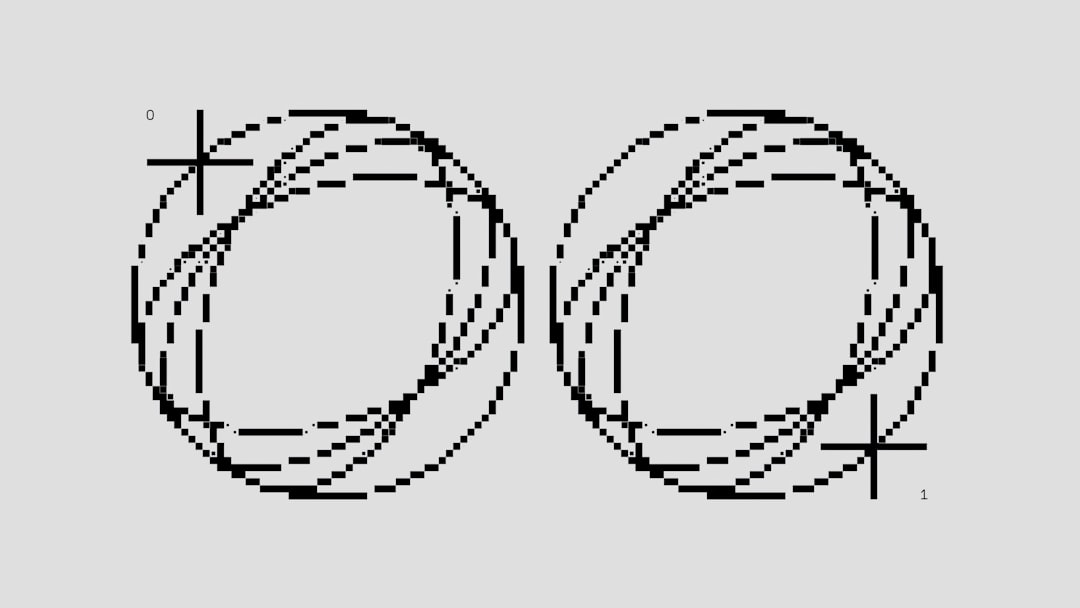
Common Use Cases for Substring Cleanup
Here are some typical scenarios where substring operations are useful:
- Removing Timestamps: Log entries often begin with date and time signatures. If you’re analyzing types of errors or messages rather than their timeline, stripping the timestamp is helpful.
- Trimming Debug Information: Developers often include tags like “DEBUG”, “WARNING”, or “INFO”. You might want only the actual message.
- Extracting Unique Identifiers: Suppose you’re interested in just the user IDs or request IDs embedded within messages — substring and other string methods can isolate these well.
Best Practices for Using Substring
While using substring is powerful, it should be applied thoughtfully to avoid cutting out valuable information or misaligning data. Here are a few tips:
- Know Your Positions: Substring generally requires you to know the start and end index. If your log structure changes over time, consider using pattern matching or regular expressions for more flexibility.
- Test Before Automating: Always test the cleanup process on a sample dataset to ensure you’re capturing the right information.
- Combine with Other String Methods: Methods like split(), trim(), and replace() often work well in tandem with substring for complex transformations.
Advanced String Manipulation Techniques
For logs with inconsistent formatting or multiline entries, consider combining substring with other techniques like:
- Regular Expressions (Regex): Ideal for finding patterns within text regardless of position.
- Conditionals: Use if statements to apply substring only when certain conditions are met within the log text.
- Custom Parsers: Write simple parsing functions to encapsulate your cleanup logic, which improves reusability.
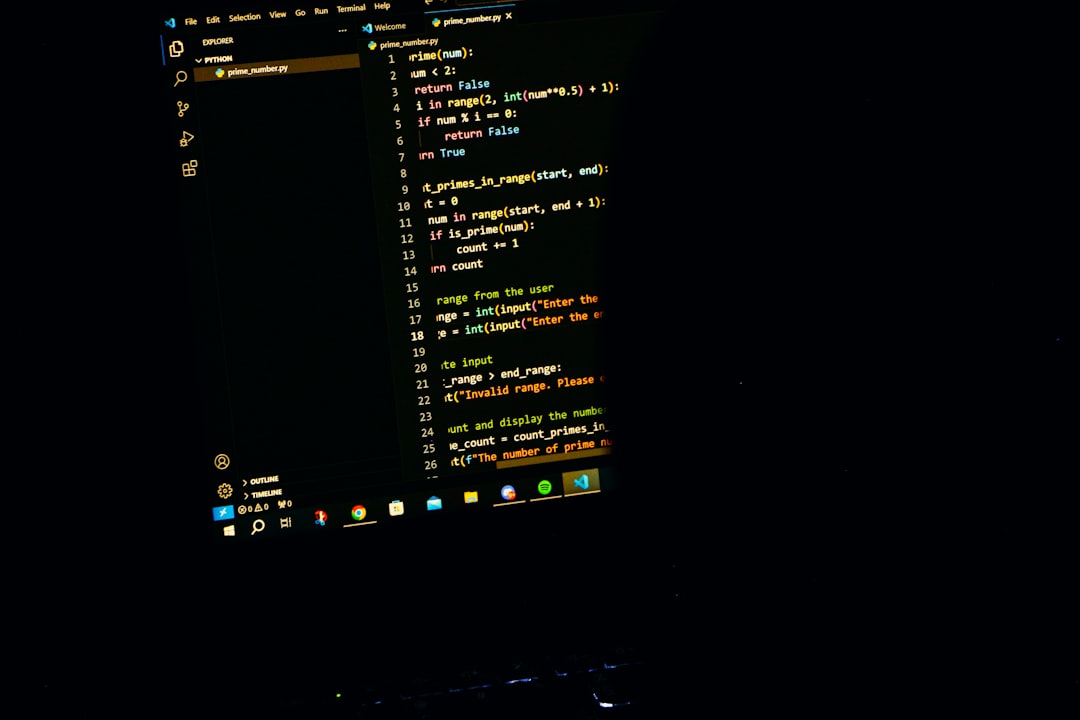
Conclusion
Cleaning up log data for CSV export doesn’t have to be a tedious process. By using substring functions creatively, you can transform verbose and chaotic logs into clean, structured, and valuable datasets. Whether you’re cutting off prefixes, isolating meaningful segments, or removing noise, mastering basic string manipulation will improve the quality of your log exports and make your analytical tasks much easier.
Remember, the goal isn’t just to trim text — it’s to make your data clean, structured, and actionable. So the next time you stare down a mountain of messy logs, think substrings. They might just be your new best friend.
