Experiencing issues with Hulu on a PlayStation 5 can be frustrating, especially when trying to enjoy a favorite movie or TV show. Many users have reported problems such as the app not opening, crashing, freezing, or failing to load content. Understanding the possible reasons behind these issues and how to resolve them can help restore a smooth streaming experience.
Table of Contents
Common Reasons Why Hulu Is Not Working on PlayStation 5
Several factors could cause Hulu to malfunction on a PS5. Below are some of the most common reasons:
- Internet Connection Issues: A slow or unstable internet connection can prevent Hulu from loading properly or streaming content in high quality.
- Outdated Hulu App: If the Hulu app isn’t updated, it might not be compatible with the PlayStation 5 system software.
- PS5 System Software Issues: PlayStation 5 firmware updates can sometimes introduce compatibility problems with certain apps.
- Corrupt App Data: If Hulu’s stored data on the PS5 gets corrupted, it can lead to app crashes and loading failures.
- Hulu Server Outages: If Hulu’s servers are experiencing downtime, the app may not work regardless of the troubleshooting steps taken.
- Cache and Temporary Data: Excessive cached data on the console can interfere with the proper functioning of apps.
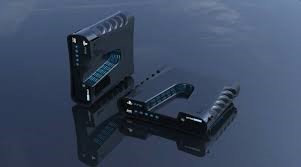
How to Fix Hulu Not Working on PlayStation 5
Users encountering problems with Hulu on their PS5 can try several troubleshooting methods to resolve the issue.
1. Check the Internet Connection
A weak internet connection can hinder Hulu’s performance. To ensure a stable connection:
- Run an internet speed test via the PS5 settings.
- Restart the router and modem to refresh the connection.
- Switch to a wired Ethernet connection if Wi-Fi is unstable.
- If using Wi-Fi, move the router closer to the PlayStation 5.
2. Restart the PS5 Console
Restarting the PlayStation 5 can clear temporary system glitches that may be causing Hulu to malfunction. Simply power off the console completely, wait for a few seconds, and then turn it back on.
3. Update the Hulu App
Running an outdated version of Hulu can cause performance issues. To update the Hulu app:
- Highlight the Hulu app on the PS5 home screen.
- Press the Options button on the controller.
- Select Check for Updates from the menu.
- If an update is available, install it and restart the app.
4. Clear Hulu Cache and Stored Data
Clearing the Hulu app’s cached data can resolve persistent streaming issues. Although there isn’t a direct option to clear an app’s cache on PS5, users can achieve this by uninstalling and reinstalling the app:
- Go to Settings on the PS5.
- Navigate to Storage and select Apps.
- Locate Hulu and select Delete.
- Reinstall Hulu from the PlayStation Store.

5. Check the PS5 System Software
Ensuring that the PlayStation 5 system software is up to date can help prevent compatibility issues with Hulu. To check for system updates:
- Go to Settings > System > System Software.
- Select System Software Update and Settings.
- If an update is available, install it and restart the console.
6. Check If Hulu Servers Are Down
If Hulu isn’t working, checking the status of Hulu’s servers is crucial. Users can visit DownDetector or Hulu’s official social media accounts for server outage reports.
7. Contact Hulu or PlayStation Support
If nothing resolves the issue, reaching out to Hulu’s support team or PlayStation support might be necessary. They can provide further guidance or address account-specific issues.
Frequently Asked Questions (FAQs)
Why does Hulu keep crashing on my PS5?
Hulu may crash due to corrupted app data, outdated software, or system glitches. Updating the app, clearing cache, and reinstalling can resolve the issue.
How do I fix Hulu freezing on my PlayStation 5?
If Hulu is freezing, try restarting the console, checking the internet connection, and reinstalling the app to remove corrupted data.
How can I update Hulu on PS5?
To update Hulu, select the app on the home screen, press the Options button, and choose Check for Updates.
Is Hulu down, or is it my PS5?
Check websites like DownDetector or Hulu’s social media to confirm if there are ongoing server issues.
