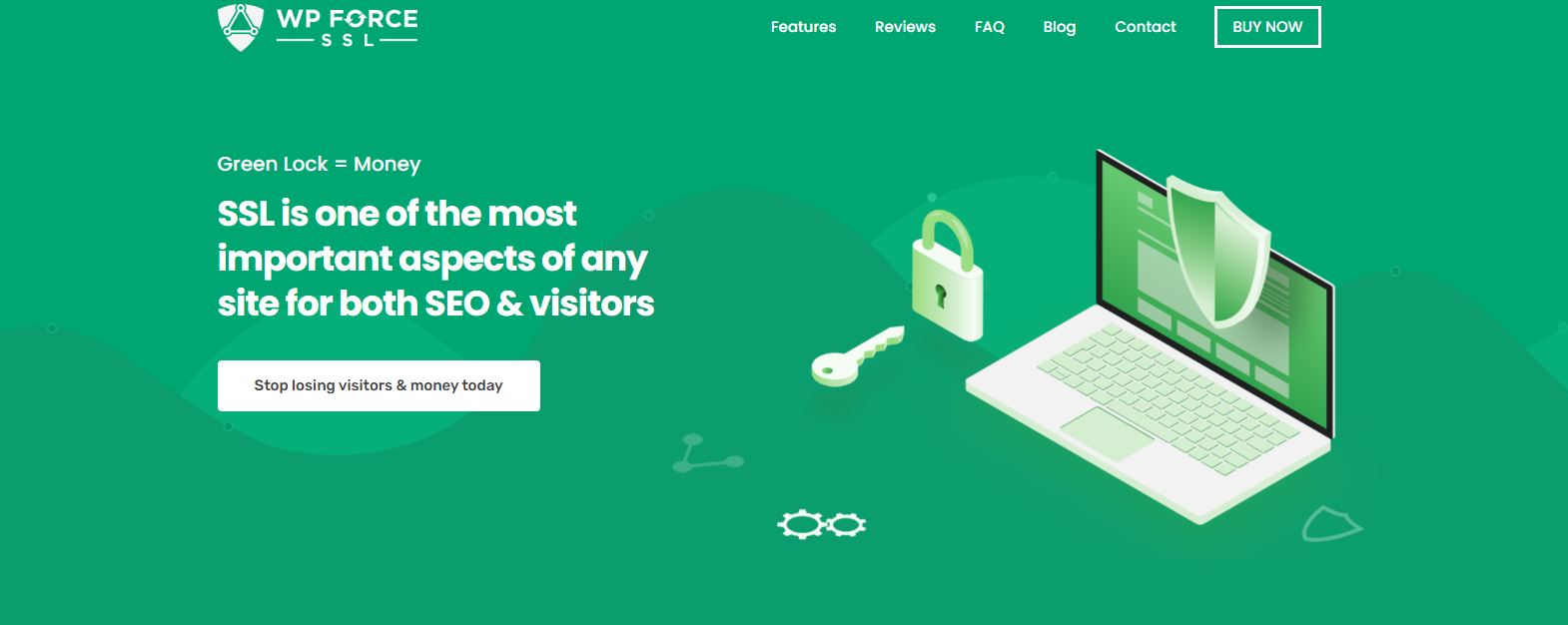A Secure Sockets Layer certificate, also known as an SSL certificate, was established 25 years ago as a security protocol and has experienced numerous important modifications and improvements since then. It is a digital credential that certifies the identity of a website and provides a vital encrypted connection between two sides – a web server and a web browser – via which end-users access websites and other online resources.
The ultimate focus of an SSL certificate is to provide visitors with much-needed personal information protection, such as credit card information and other sensitive data, from being leaked to hackers. Nowadays, every major website we visit daily is secure and protected by an SSL.
We can identify these by seeing a green padlock next to the website’s URL and the acronym HTTPS in the actual URL.
Table of Contents
How Does SSL Work?
When a browser attempts to connect to a certain website encrypted with SSL, the server must first identify itself before showing the page to the end user. The website’s server then provides an SSL certificate as an identity attribute, which the browser checks to see if it is valid.
If the answer is affirmative, the web server will start an SSL-encrypted session, and the connection between the user’s browser and the website’s server will remain as such.
1. WP Force SSL
We begin with the powerhouse that is WP Force SSL, which delivers magnificent capabilities that will make your website the location where clients will gather and have the best experience.
WP Force SSL is an easy-to-use website management tool with a centralized dashboard that offers you all the necessary tools and plugins for configuring and tracking SSL certificates and their details, Content Scanner for a detailed view of your content and its functionality, and more!
SSL Monitoring is the main feature this one is equipped with, as it enables you to have real-time, detailed insight into your SSL certificates and their performance! Also, it will regularly scan SSLs and inform you immediately if it finds an issue.
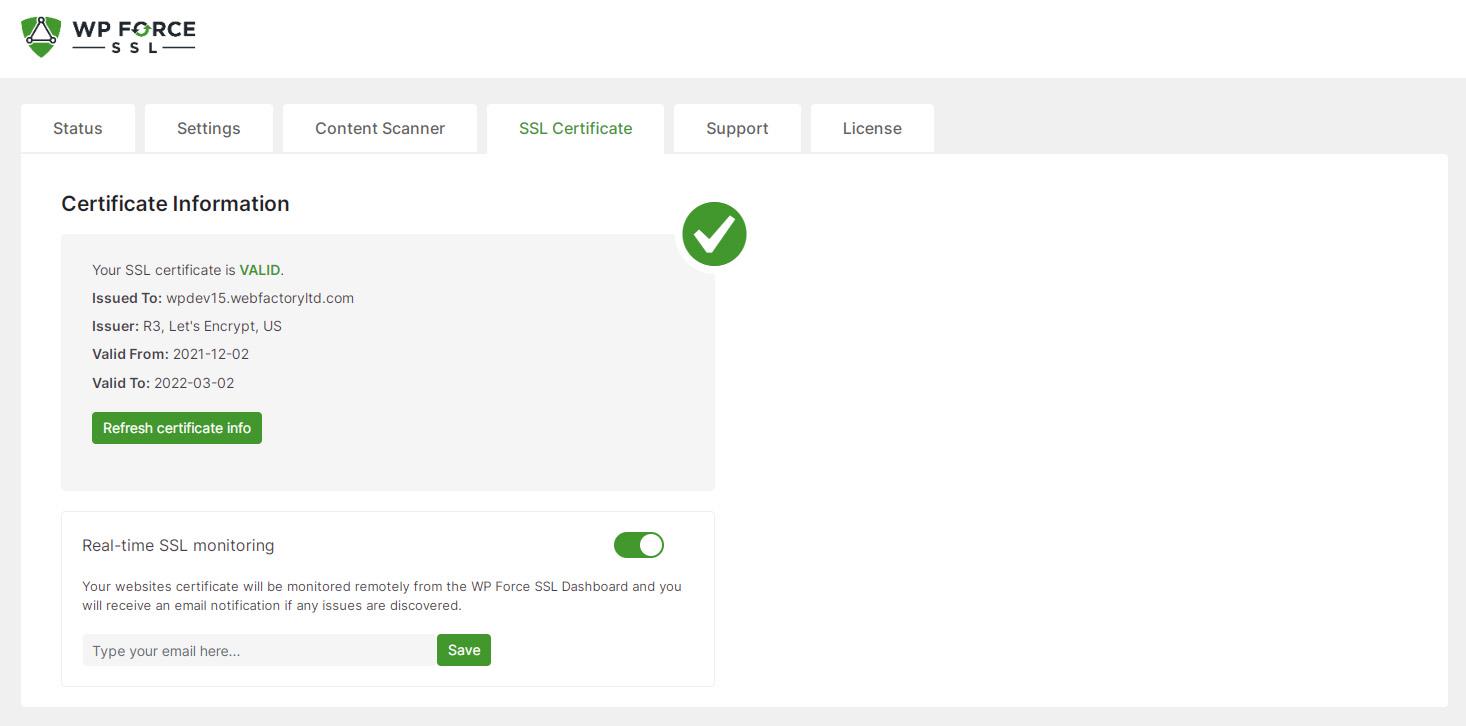
To use this feature, you just need to enable it and enter the email address you want to receive reports on. Here you can find the most important information about the SSL, such as:
- Status: indicates whether the SSL is active and operational
- Last Check: the date of the most recent check
- Domain: The domain name of the site for which the monitor has been configured
- Email for Alerts: The email address to which the tool will send alerts
- Expiry Date: The latest date when the SSL will no longer be active
- Issued By: The identity of the certificate party that issued it
- SSL Issued For: The name certificate is issued on
- ID: Unique SSL number
Besides this outstanding feature, WP Force SSL offers you a Content Scanner for scanning the entire website for any form of issue.
2. CheqUptime
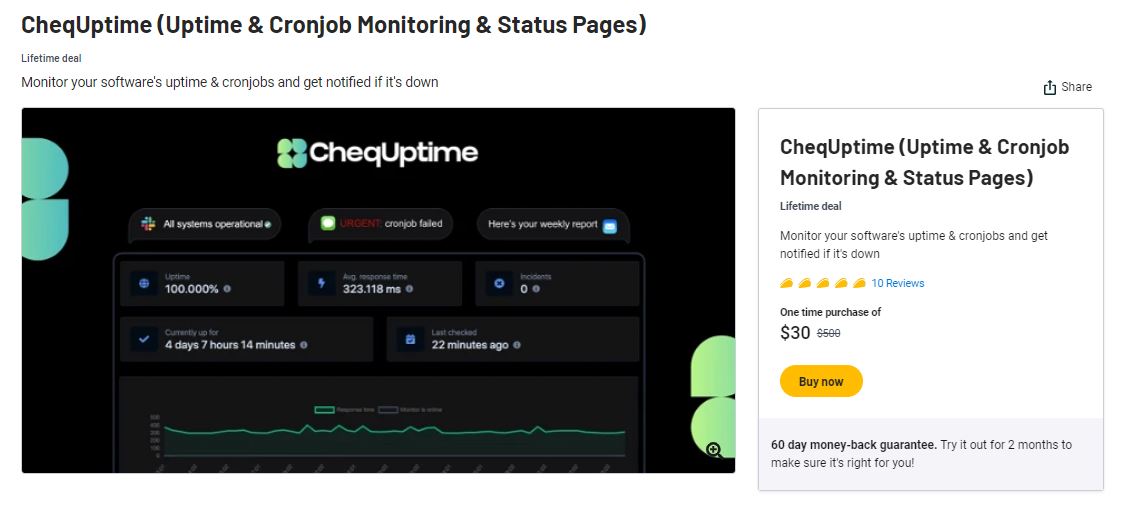
CheqUptime is another powerful software for monitoring your website from multiple worldwide locations and its uptime. It continuously monitors your website, software, servers, and ports and warns you immediately if anything goes wrong. In this case, this one gives a visually appealing status page to inform your visitors about current events appropriately.
The dashboard displays a website’s uptime, the date and time of the previous inspection, and ping locations. In these difficult circumstances, the software will track your cronjobs, report any incidents, warn you immediately, and build a nice landing page.
Designed specifically for developers, remote teams, small enterprises, and web designers. It also provides HTTPS, Ping, and Port monitoring, as well as domain and SSL expiration date warnings, API access, authentication configurator, and other features.
It offers a great set of integrations with third-party apps and services, such as:
- Email and SMS (for alerts and notifications)
- Slack (for informing your team the website is down)
- Discord (regular important status updates)
- Telegram
- Webhooks
- Zapier
What’s amazing about this one is how simple it is to set up – simply launch the software, enter the URL of your website, and the monitor will be activated.
Pricing: Basic: $0, Pro: $11/month, Premium: $35/month (or $100 as a Lifetime deal).
3. Uptimia
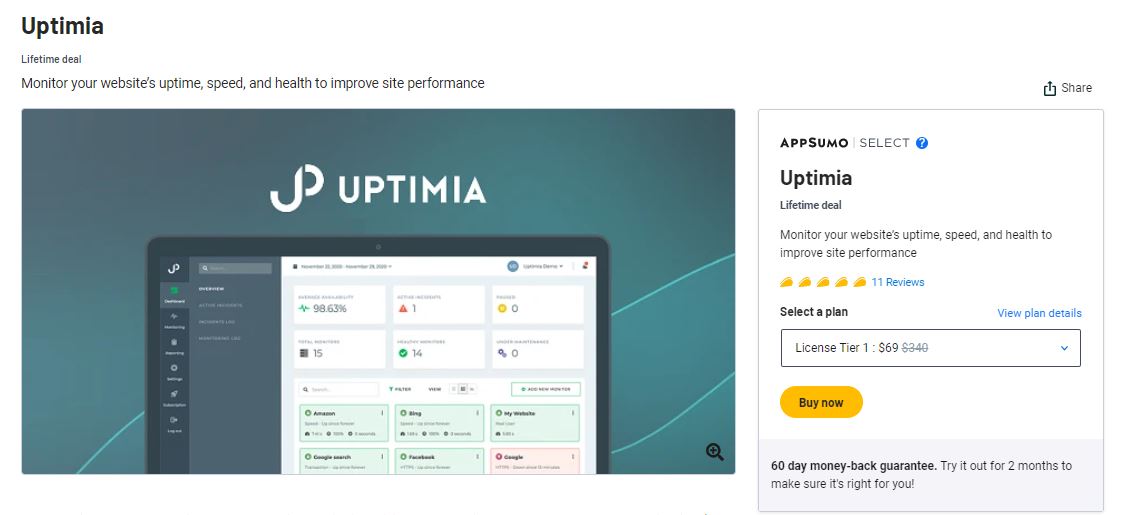
Uptimia is one of the most trustworthy services on the market for monitoring the uptime, performance, and overall health of your website. It offers features such as Website Uptime Monitoring, Website Speed Monitoring, Website Transaction Monitoring, and Real User Monitoring.
Website Uptime Monitoring is a feature that enables you to monitor your whole website and its components manually and automatically, check uptime, loading speed, visitor satisfaction, and function some of the most vital functions. After every scan, Uptimia will notify you about the result and potential issues. Also, it can perform website health reports on a daily, weekly, monthly, or yearly basis and ensure your website’s flawless functioning.
Website Speed Monitoring will measure the website’s loading speed from more than 170 worldwide locations using a real web browser and notify you when things appear to go slow or if the software finds another technical issue. Loading speed directly dictates a website’s SEO ranking, so if something happens, you will be instantly notified via email or SMS.
Web Transactions Monitoring monitors transactions to essential features of the website. Monitor sign-in/up forms, eCommerce carts, check-out forms, and other similar features. This, like other features, notifies you promptly via email or SMS.
Real User Monitoring will collect essential data from your visitor’s web browsers and carefully analyze it to offer your visitors the best experience possible by removing any potential issues. The feature will visually show you the overall satisfaction with your website and its functions, such as loading speed, as probably the most important thing visitors care about.
Pricing: Starter: $10/month, Standard: $34/month, Advanced: $90/month, Enterprise: $185/month.
4. UptimeRobot
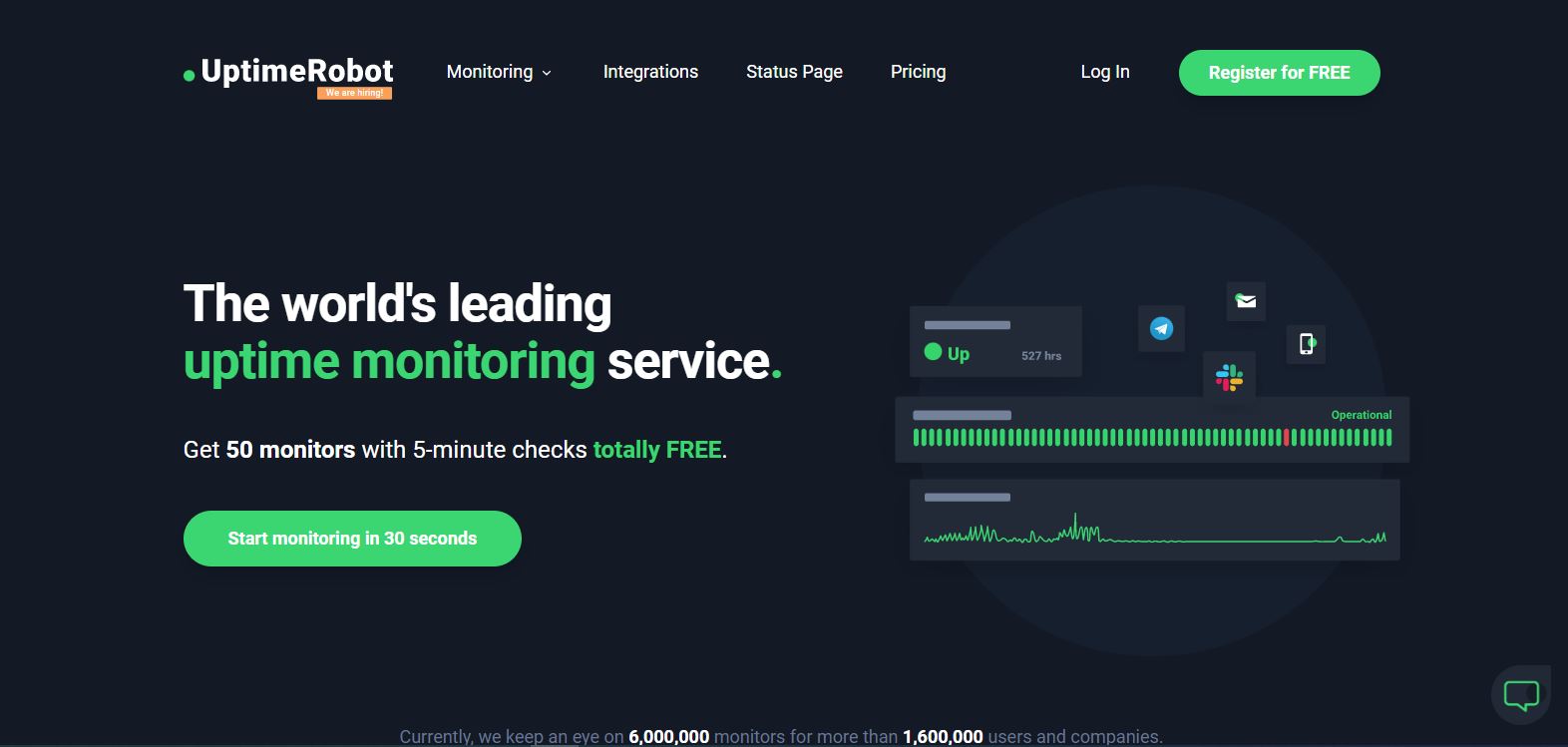
UptimeRobot offers you monitoring of your whole website and its uptime, cronjob monitoring, monitoring services running on any port, SSL expiration monitoring, and keyword and ping monitoring! Also, you can customize your domain by modifying colors, uploading logos, and more.
This one will generate visual reports on response time, investigate potential issues from multiple worldwide locations, set up maintenance windows, and more. Integration with a variety of apps and services, including Email, SMS, Twitter, Slack, Zapier, and others, offers the best notifications and reports experience.
5. Hyperping
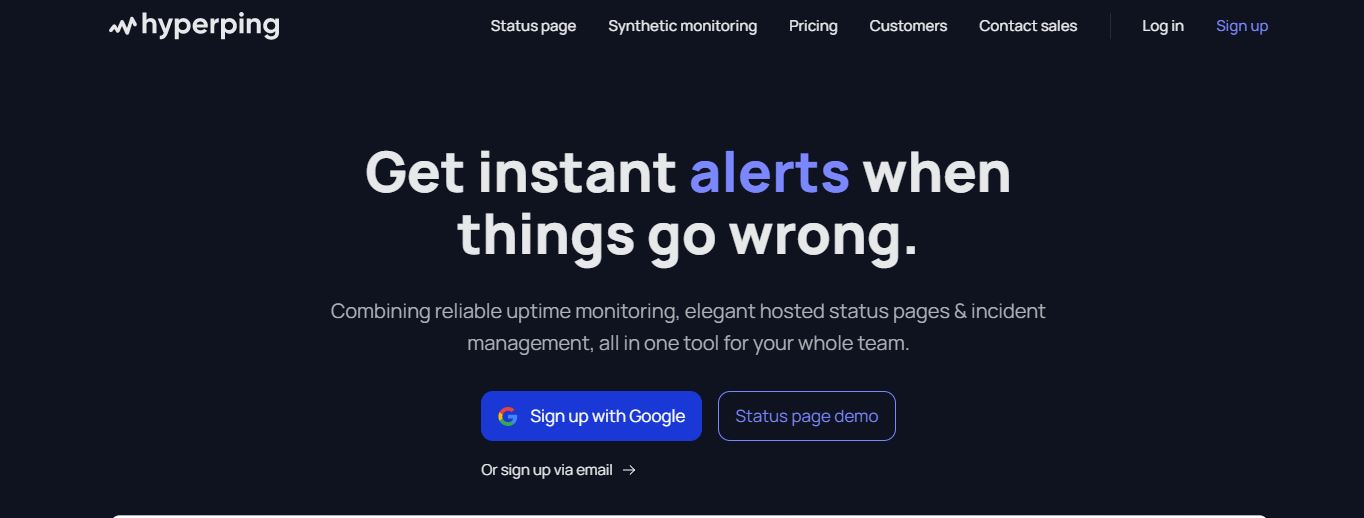
Hyperping is an intuitive uptime monitoring and incident management tool with a clean interface that allows you to regularly monitor the performance and uptime of your website and API. You will receive prompt alerts via email, SMS, or any of the integrated third-party apps like Slack and Telegram when there is downtime.
Prevent any difficulties with scheduled maintenance features, monitor SSL expiration date, create stunning status pages, collaborate with your team, and more with Hyperping.
Conclusion
The most crucial aspect of your website’s performance and user experience should be taken seriously. We have recommended some of the best applications to improve these characteristics and make your maintenance task easier.
WP Force SSL, on the other hand, stands out with all of its features and tools.