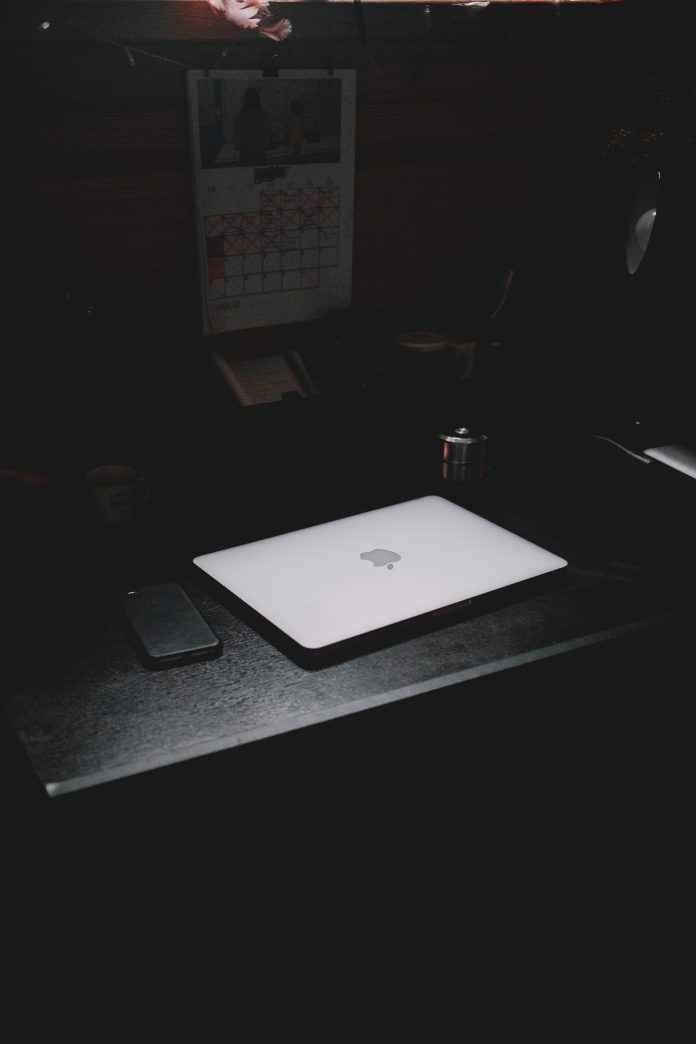Encountering the error message “This Apple ID is Not Valid or Not Supported” can be frustrating, especially when you’re trying to access your Apple ID account or use Apple services. This error typically occurs due to various reasons, such as an incorrect Apple ID or password, account security issues, or regional limitations. In this article, we will explore several solutions to help you fix the “This Apple ID is Not Valid or Not Supported” error and regain access to your Apple ID.

Table of Contents
1. Verify Your Apple ID and Password
The first step in resolving this error is to ensure that you’re entering the correct Apple ID and password. Double-check the spelling and capitalization of your Apple ID, and verify that you’re using the correct password associated with that account. If you’re unsure, you can use the “Forgot Apple ID or password” option to reset your credentials.
2. Check for Account Security Issues
Sometimes, Apple may restrict or disable an Apple ID due to security concerns. To address this, visit the Apple ID account page (https://appleid.apple.com) and sign in with your Apple ID and password. Check for any security alerts or messages that require your attention. Follow the instructions provided to verify your identity or update your account information, if necessary.
3. Regional Limitations and Unsupported Apple IDs
The “This Apple ID is Not Valid or Not Supported” error may occur if you’re trying to access services or content that are regionally restricted or not available in your country. In such cases, ensure that your Apple ID’s country or region settings match your physical location. Go to Settings on your iOS device, select your profile at the top, tap “iTunes & App Store,” and update your country or region accordingly.
4. Contact Apple Support
If you have followed the above steps and are still encountering the error, it’s recommended to reach out to Apple Support for further assistance. Visit the Apple Support website (https://support.apple.com) and select your region to access the appropriate support channels. Explain the issue you’re facing and provide any relevant details or error messages you have encountered. Apple’s support team will guide you through the necessary steps to resolve the problem.
5. Create a New Apple ID
In rare cases where none of the above solutions work, you may need to create a new Apple ID. This is typically a last resort option, as it may result in loss of access to any previous purchases or data associated with your current Apple ID. Consider this option only if all other avenues have been exhausted.
Encountering the “This Apple ID is Not Valid or Not Supported” error can be frustrating, but by following the steps outlined in this article, you can overcome the issue and regain access to your Apple ID. Remember to verify your Apple ID and password, check for account security issues, ensure regional settings align with your location, and seek assistance from Apple Support if needed. With persistence and the right troubleshooting steps, you’ll be able to resolve the error and continue enjoying Apple’s services and features.