For years, many of us have focused on utilizing quality security software on our desktop and laptop computers but have not paid so much attention to the security of our mobile devices. However, these days, when so many of us conduct a lot of business and complete personal tasks on our smartphones or tablets, it’s vital to consider how we can keep hackers at bay.
Cybercriminals target mobile devices just as much as other ones now, so there’s no reason not to be as vigilant in this area as you are in others when it comes to cybersecurity. Here, you can find eight online security tips to prevent you from scammers.
Here are some steps you can take today.

Table of Contents
Keep Your Phone or Tablet on an Automatic Lock Setting
Firstly, you want to stop other people from being able to access data or settings or anything else on your smartphone if you’re going to keep it secure. It’s imperative to set up your phone or tablet to lock when not in use automatically.
You can change the settings according to your needs, but you might like to make it so that your device locks itself if you haven’t used it for three to five minutes or even less. You might also choose to make it so that biometric scans are the only way the gadget can be opened, such as via fingerprints, a face scan, or a retinal scan.
Create Decent Passwords
Next, ensure you use decent passwords on all of the accounts you log in to on your device. For instance, this will likely include your social media and email accounts, all the apps you have on the phone or tablet, the banking or telecommunications accounts you use, online dating profiles, the stores where you shop online, and much more.

Quality passwords are at least eight characters in length and made up of a mixture of upper-case and lower-case letters plus some symbols and numbers. Be careful not to choose codes based on information that hackers or anyone else could learn from public places where you’ve shared details online, such as your Facebook page or website.
For instance, steer clear of passwords related to your pet or child’s name, birthday, star sign, address, email address, phone number, and the like.
Utilize Security Software Tools
Don’t forget that many excellent tech tools will help you increase mobile security today, such as security software programs designed specifically for mobile devices. Look out for products that are as comprehensive as possible and protect you from multiple threats.
For instance, you want the software to cover you against ransomware, spam, spyware, viruses, and other malware. It’s best to opt for solutions that will send real-time alerts if they pick up on cyber criminals trying to break into your accounts. Plus, the best options protect your privacy when browsing and buying online.
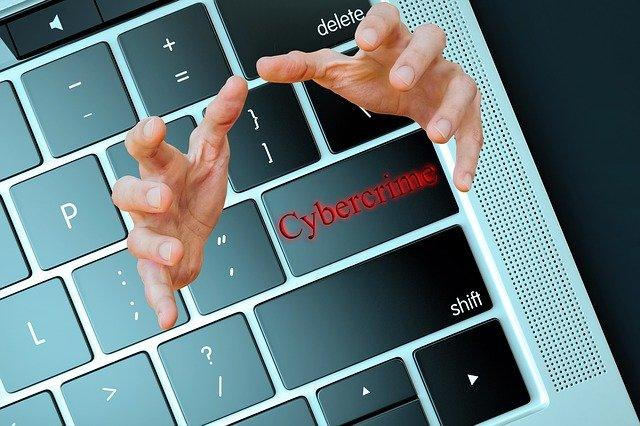
Update Software as New Versions of Programs Become Available
Software developers regularly release new versions of their programs when they change their offerings. Many people think this is mostly about updating functionality or features and the like, but often, new editions get released when developers spot and plug potential security gaps in their products that hackers might exploit.
As a result, it’s vital to keep all the programs you use on your mobile devices updated. To save you from continually looking for new releases, enable automatic alert and update options in settings, so programs switch to newer versions ASAP. This will help to keep you much more protected at all times.
Use Secured, Locked Wi-Fi Rather than Public Internet
Another excellent way to keep your mobile devices as secure as possible is to minimize the number of times you use the public internet. Instead, try to utilize locked Wi-Fi that you require a password to access.
The reason for doing this is that you don’t know who is monitoring free, public internet services and what they might do with the information they gather from their surveillance.
While it’s best to avoid open networks all the time, in particular, steer clear of them if you need to do tasks online that involve logging into your accounts or finalizing transactions, such as buying items online. Other tips that can help you stay safer are taking care of what links you click on and emails and attachments you open, and only installing apps from reputable sources.
Plus, keep all your data backed up to the cloud so that if your device does get compromised at some stage, at least you have your valuable information stored elsewhere that you can access. As you can see, there are multiple ways to keep hackers at bay and reduce your risk of a cyber attack.
These steps may take a little time and commitment to do, but there’s not too hard and can save you a world of hurt, not to mention a lot of time and money, in the long run.
