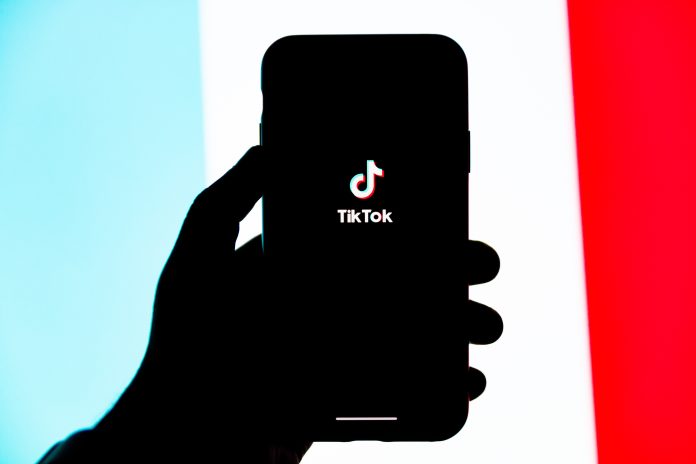TikTok is the hottest social media platform right now, with over 1 billion active users worldwide. The app allows users to create and share short-form videos, ranging from dance challenges to cooking tutorials. However, some TikTok users may experience an issue where they can’t search for videos on the platform. This can be frustrating, especially if you’re trying to find a specific video or user.
If you’re one of those who are experiencing this issue, don’t worry – there are ways to fix it. In this article, we’ll explore why you might not be able to search for videos on TikTok and provide solutions that will help you get back to scrolling through your favorite content in no time.
Table of Contents
Explanation of the problem
TikTok is one of the most popular social media platforms, with millions of users from all around the world. However, some users have reported that they can’t search for videos on TikTok. This problem may occur due to various reasons, including network connectivity issues, app glitches, outdated app version, or account-related issues.
If you’re experiencing this issue on TikTok, it’s essential to identify the root cause of the problem and take appropriate measures. For instance, you can try clearing your cache and data or uninstalling and reinstalling the app to fix any glitches. You can also check if your account has been banned or restricted by TikTok for violating community guidelines.
In conclusion, although not being able to search for videos on TikTok may be frustrating at times, there are several ways to troubleshoot this issue. By following these simple steps and keeping your app up-to-date regularly, you can enjoy uninterrupted access to all features of this famous platform without any hassle.

Check for Updates: Verify your TikTok app is up-to-date
If you’re having trouble searching for videos on TikTok, it may be because your app is not up-to-date. TikTok constantly rolls out updates to fix bugs and improve the user experience. To ensure that you have access to all the latest features and bug fixes, it’s essential to check for updates regularly.
To verify that your TikTok app is up-to-date, go to the App Store or Google Play Store and search for TikTok. If an update is available, tap on the “Update” button to download and install it. Once installed, open the app again to see if the issue has been resolved.
It’s also a good idea to enable automatic updates so that you don’t have to manually check for them every time. To do this, go to your device’s settings and select “App Store” or “Google Play Store.” From there, turn on automatic updates for TikTok. This way, you can always ensure that your app stays up-to-date with all the latest features and bug fixes without any extra effort from you.
Clear Cache: How to clear app cache on TikTok
If you’re experiencing difficulty searching for videos on TikTok, it could be due to a buildup of app cache. Clearing your app cache can help resolve the issue and improve the app’s performance overall. Here’s how to clear your TikTok app cache:
- Open the TikTok app on your device.
- Tap on “Profile” icon at the bottom right corner of the screen.
- Next, tap on “Settings” in the top right corner of your profile page.
- Scroll down and select “Clear Cache.”
- Tap on “Clear Cache” again to confirm.
- Wait a few seconds for the cache to clear completely.
- Finally, restart the TikTok app and try searching for videos again.
By clearing your TikTok app cache regularly, you’ll not only be able to search for videos without any issues but also free up storage space and improve overall performance on your device, which is always a good thing!

Restart App/Phone: Simple fixes that may solve the issue
One of the most common issues that users experience on TikTok is the inability to search for videos. This can be frustrating, especially if you’re trying to find a particular video or user. The good news is that there are some simple fixes that may solve the issue.
One of the easiest things to try is restarting your phone and then opening the TikTok app again. This can help refresh your device and clear any temporary glitches that may be causing the problem. You can also try clearing your cache and data within the TikTok app settings.
If neither of these solutions works, you may need to uninstall and then reinstall the TikTok app on your phone. This will remove any potential bugs or corrupted files that might be preventing you from searching for videos. By following these simple steps, you should be able to get back to browsing and enjoying all of your favorite content on TikTok in no time!
Reinstall App: Uninstall and reinstall the TikTok app
If you are experiencing trouble searching for videos on TikTok, one solution is to uninstall and then reinstall the app. This can clear any cache or temporary files that may be causing issues with the search function. To uninstall TikTok, simply press and hold the app icon until it starts shaking, then tap the X in the corner of the icon.
After uninstalling TikTok, go to your device’s app store and download it again. Once downloaded, open the app and try searching for videos again. If this still does not solve your issue, you may need to check for any updates for TikTok or contact customer support for further assistance.
Remember that if you choose to uninstall and reinstall TikTok, all of your saved data such as videos and account information will be lost unless you have backed up this data beforehand. However, if you are solely experiencing an issue with searching for videos on TikTok, this solution may be effective in resolving this problem quickly.

Contact Support: Reach out to TikTok support for help
If you are experiencing issues with your TikTok account such as not being able to search for videos, it’s important to know that the app has a support center that you can reach out to for help. The first step is to open the app and navigate to your profile page. From there, click on the three dots in the top-right corner and select “Report a Problem.”
This will take you to a screen where you can describe your issue in detail. Be sure to include as much information as possible so TikTok’s support team can better assist you. Additionally, if you have any screenshots or videos that show the issue, be sure to attach them.
Once you submit your report, TikTok’s support team will review it and get back to you with a solution or further recommendations within 24-48 hours. It’s important to note that due to high volume, response times may vary. However, rest assured knowing that TikTok is dedicated to helping its users resolve any issues they encounter while using the platform.
Conclusion: Recap of tips and final thoughts
In conclusion, if you are facing issues with searching for videos on TikTok, there are several steps you can take to fix the issue. Firstly, ensure that your internet connection is stable and that your app is updated to the latest version. If this does not work, try clearing the cache and data of the app or uninstalling and reinstalling it.
Furthermore, make sure that your search settings are not limiting your results by checking the filters in place. Additionally, if you have been reported for violating community guidelines or spamming on TikTok, this could result in limited functionality of the app including search capabilities.
Finally, always remember to adhere to community guidelines and regulations while using TikTok to avoid account restrictions or bans which could limit your experience on the platform. With these tips in mind and a bit of troubleshooting effort put forth, you should be able to resolve any issues related to video searches on TikTok.